Class Interaction
Learning Goals
- Implement appropriate class file structure
- Gain familiarity with passing around ‘smart’ objects
Warm Up
Outline the classes you might need to create a city-wide library system (multiple locations with physical books). How do these classes relate to each other?
Building Necessary Objects
To understand how objects can interact with each other, let’s continue building on our Unicorn class from the Classes Lesson. Right now, our Unicorn has a list of Magical powers that are simple strings.
public class Unicorn
{
public string Name;
public string Color;
public List<string> MagicalPowers;
public Unicorn(string name, string color)
{
Name = name;
Color = color;
MagicalPowers = new List<string>();
}
public void AddPower(string power)
{
MagicalPowers.Add(power);
}
}
Let’s expand this idea of a magical power to indicate how much energy that power takes to perform. We could imagine an interaction like this:
var fred = new Unicorn("Fred", "Silver");
// Unicorns start with 100 power points.
fred.AddPower("Fly: 13");
fred.AddPower("Be Invisible: 28");
fred.Perform("Fly");
// Now fred has 87 power points
// (13 points have been deducted from fred's original 100 points).
fred.Perform("Be Invisible");
// Now fred has 59 power points.
This string version of a Magical Power now holds a lot of information: the name of the power, and the energy needed to perform it. We could work with these strings to accomplish the storage and performance of these powers, but we would need to do a lot of string manipulation anytime we want to perform one of the powers (we would need to constantly be separating the idea of the name of the power, from its energy usage).
A better way would be to create a Power Class that will hold these attributes.
With a partner, build a class that will represent a Power. Update your Unicorn to expect instances of that Power class, instead of strings. If you have some additional time: how might we implement the idea of energy usage?
When complete, we should be able to execute the following program:
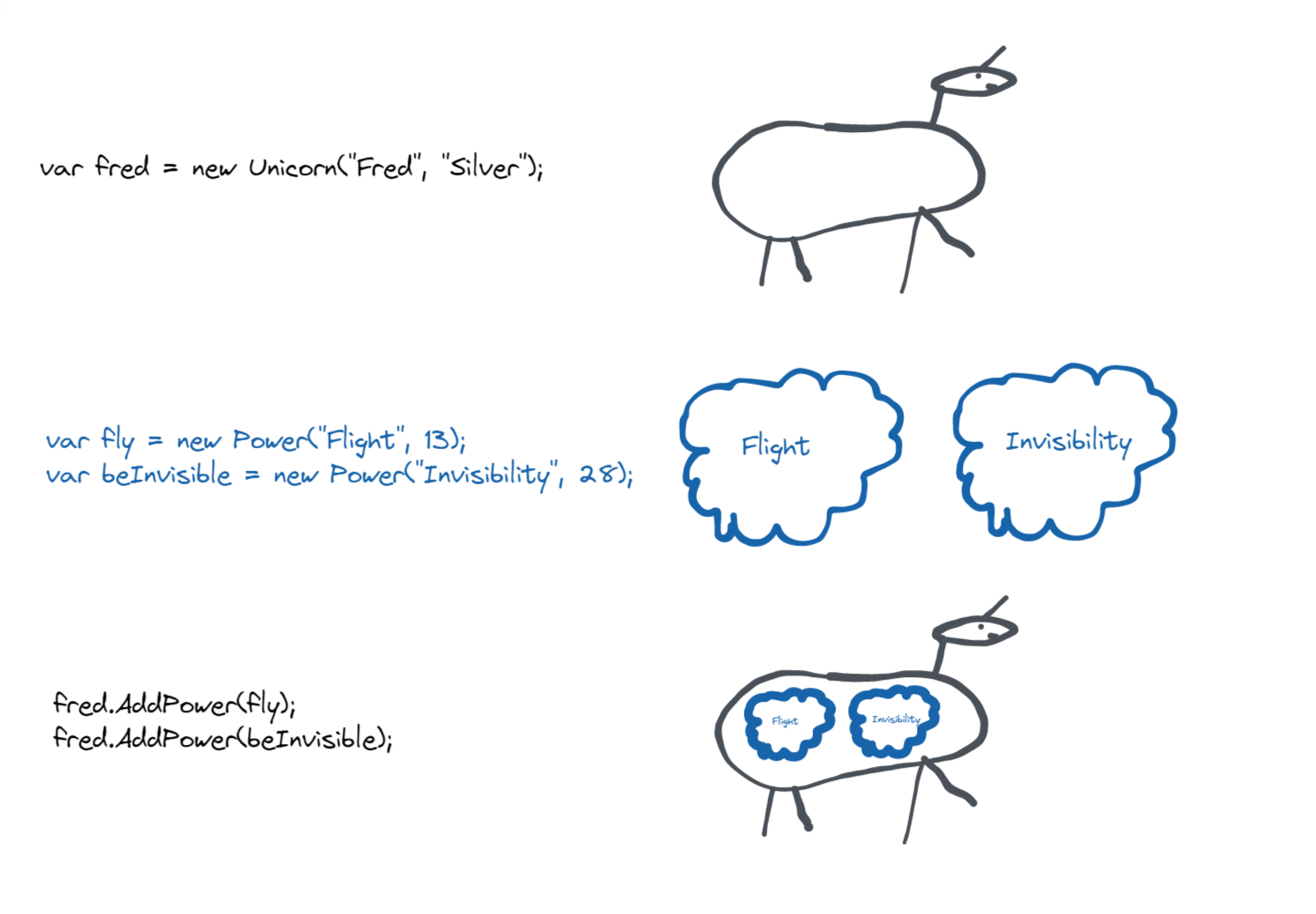
When we think about creating new classes, one of the first questions we need to answer is: Where should this class live? (As in, what file should it be in). Almost always, a class will live in its own file - there should be a one-to-one relationship between classes and files. So, my file structure for this new class might look like:
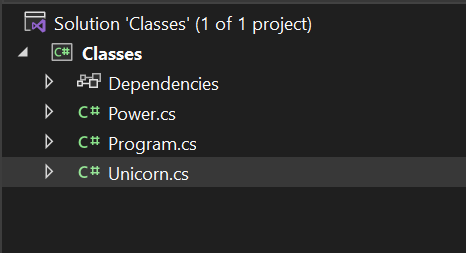
You can take a look at how I might create this additional class, and how it interacts with our Unicorn class. You and your partner might have come up with something slightly different, and that’s ok!
// Power.cs
public class Power
{
public string Name;
public int EnergyRequired;
public Power(string name, int energyRequired)
{
Name = name;
EnergyRequired = energyRequired;
}
}
// Unicorn.cs
public class Unicorn
{
public string Name;
public string Color { get; set; }
public List<Power> MagicalPowers;
public int Energy;
public Unicorn(string name, string color)
{
Name = name;
Color = color;
MagicalPowers = new List<Power>();
Energy = 100;
}
public void AddPower(Power magicalPower)
{
MagicalPowers.Add(magicalPower);
}
}
For many new developers, it can feel a bit odd to think about objects holding or containing objects of another self-defined class type (as in Unicorns having a list of Powers). It’s ok if this concept feels a bit weird now, but it is an important programming pattern that we are going to be seeing over and over. One benefit of this pattern is that when we pass around objects, we have access to all of the Properties and Methods of that object. So, our Unicorn class could contain a method like this:
public void DisplayPowers()
{
foreach (var power in MagicalPowers)
{
Console.WriteLine($"*-*-*{power.Name}*.*.*");
}
}
With a partner, discuss what this method does. Discuss where
MagicalPowersis defined. Discuss where power.Nameis defined. Be ready to share out what you discussed!
When an object is instantiated (created), it contains all of information necessary to perform the methods defined in it’s class definition. An object could be described as ‘smart’ - it does not simply * exist *, it knows how to do things. In the previous example, the power knows how to get its .Name even when we are asking for that information from inside a method in a different class! The instantiated power has the ability to perform its Properties and Methods from anywhere.
With a partner, update your Unicorn class so that:
- A unicorn starts with 100 power points.
- A unicorn can perform a power
- And, when a power is performed, the unicorn’s power points are reduced
There are many ways to complete this task! Focus on completing the task, rather than perfecting the task. We will ask a few groups to share out to demostrate different approaches.
Check for Understanding
Take a look at the (poorly constructed 😆) code below.
- If you were to re-organize this code into proper file structure, what files would you create?
- How many total methods are defined?
- How many methods does an instance of
Personhave? - How many methods does an instance of
Pethave?
Person stevie = new Person("Stevie");
Pet marcel = new Pet("Marcel", "A very tiny snail");
Pet jojo = new Pet("JoJo", "A shockingly large shrimp");
stevie.AddPet(marcel);
stevie.AddPet(jojo);
PrintSummary(stevie);
static void PrintSummary(Person person)
{
Console.WriteLine($"{ person.Name } has { person.Pets.Count } pets:");
foreach (var pet in person.Pets)
{
Console.WriteLine($"{ pet.Name }");
}
}
class Pet
{
public string Name { get; }
public string Description { get; }
public Pet(string name, string description)
{
Name = name;
Description = description;
}
}
class Person
{
public string Name { get; }
public List<Pet> Pets { get; }
public Person(string name)
{
Name = name;
Pets = new List<Pet>();
}
public void AddPet(Pet pet)
{
Pets.Add(pet);
}
public List<string> ListPetsNames()
{
var petNames = new List<string>();
foreach (var pet in Pets)
{
petNames.Add(pet.Name);
}
return petNames;
}
}