Classes
Learning Goals
- Describe the difference between a class and an instance of that class
- Practice building classes with state and behavior
- Identify some best-practices for defining state and behavior
Warm Up
In your notebook brainstorm a type of object and specific instances of that object. Then brainstorm 3 different attributes for those objects and 3 different behaviors of those objects.
For example:
- Type of object: Car
- Specific instances:
- Megan’s Subaru Outback, Madonna’s Rolls Royce, that yellow Camaro for sale at Bob’s Auto Mart.
- Attributes:
- Make, Model, Color
- Behaviors:
- Drive, Reverse, Open Trunk
Classes
In programming, a Class is something that models:
- State, and
- Behavior
State is what something is. Behavior is what something does. In the warm up example, our Class was Car. We modeled the state of a Car by defining the attributes “make”, “model, and “color”. We modeled the behavior of a Car by defining the functionalities “Drive”, “Reverse”, and “Open Trunk”.
An Instance or Object is a concrete representation of a Class. In the warmup example, “Megan’s Suburu Outback” is a specific Instance of the Car Class. We can also say that “Madonna’s Rolls Royce” is a Car Object. Do not get too caught up with the differnce in the terms Instance and Object; we are going to use these terms interchangeably.
You could think of a Class like a blueprint for a house and an Instance as an actual house. The blueprint is a just an idea of how the house should be built, and the house is the realization of that blueprint.
Defining a Class
The syntax for defining a class is as follows:
public class ClassName
{
// Fields, Properties, Methods go here...
}
So, for example, if we wanted to create a Dog class, we could do the following:
public class Dog
{
}
Notice the use of UpperCamelCase for the class name.
Generally we will want to put more information in our classes to make them useful to us, but those three lines (even with no other information) will create a class.
Example - Class/Instance Syntax
Let’s follow a class example with a Unicorn class. Fork this repl. This solution contains a Unicorn class with the following code. Note: you will follow this template for a different class later 😉.
internal class Unicorn
{
}
In the program.cs file, let’s try the following:
// program.cs
Unicorn fred = new Unicorn();
Unicorn gloria = new Unicorn();
Will this program compile and run?
With a partner, see if you can update the program.cs file so that it will compile and run.
class Program
{
static void Main()
{
Unicorn fred = new Unicorn();
Unicorn gloria = new Unicorn();
}
}
From here on, the code examples will only include the contents of the Main() method
Now that we have some executing code, let’s talk about what is happening.
With a partner: what is familiar about this code? Where have you seen patterns like this before? What is different? Try to put some words to what is happening on each line.
Practice using the appropriate language to describe what is happening: We are creating 2 new instances of a Unicorn class and assigning those objects to the variables ‘fred’ and ‘gloria’
Properties in Classes
Above we created a Unicorn class and then also created specific instances of the unicorn class that we held in the variables fred and gloria. Generally the objects we create will come from the same template, but each will be a unique object.
Right now, these unicorns are two different objects. You could imagine that you are walking through an enchanted forest when two unicorns appear. One is fred and the other is gloria - but which is which? Clearly, they are two different unicorns, but they don’t yet have any distinguishing features.
Constructor
When we run new Unicorn(), what actually happens? We can see from the last example that different Unicorn objects (or instances) are created. Other than that, nothing happens. If we want some specific code to run when we first create a new Unicorn, we need to tell our program what should happen when a new Unicorn instance (or object) is created. We do this with a class constructor.
internal class Unicorn
{
public Unicorn()
{
// This code block will be executed when when a new unicorn is created.
}
}
This code block is run once and only once during an Object’s lifetime, when we call new. Let’s put something a bit silly in there just to see this in action:
internal class Unicorn
{
public Unicorn()
{
Console.WriteLine("Unicorn being created...");
}
}
Modeling State with Attributes
The instances of the classes we’ve defined so far are basically useless. Aside from their being stored in a unique location in memory, there is nothing unique about these instances.
Remember, a class models State and Behavior. Let’s give our unicorn some state.
Example - Properties
Let’s add some properties to the Unicorn class.
internal class Unicorn
{
// Properties:
public string Name;
public string Color;
public Unicorn(string name, string color)
{
Name = name;
Color = color;
}
}
Because attributes are something we want to persist throughout an object’s lifetime, we typically define them inside the constructor because we want them to exist as soon as the object is created.
We have now created a class that will allow us to create many different instances of Unicorn, each one slightly different from the last.
Remember that a class is like the blueprint for specific instances. As our program exists now, will our code compile?
With a partner, try to run the program. Use what you know about methods and arguments to get the code to compile and run. Bonus: can you tell the program to introduce us to your new unicorns?
When we include the arguments in our constructor, we will need to pass those arguments when we create an instance of an object. Note that the arguments that we pass to the constructor are order dependent. So, if we pass "Fred" as the first argument, we are saying that the name of the Unicorn we are creating is Fred (and Fred’s color is Silver).
Unicorn fred = new Unicorn("Fred", "Silver");
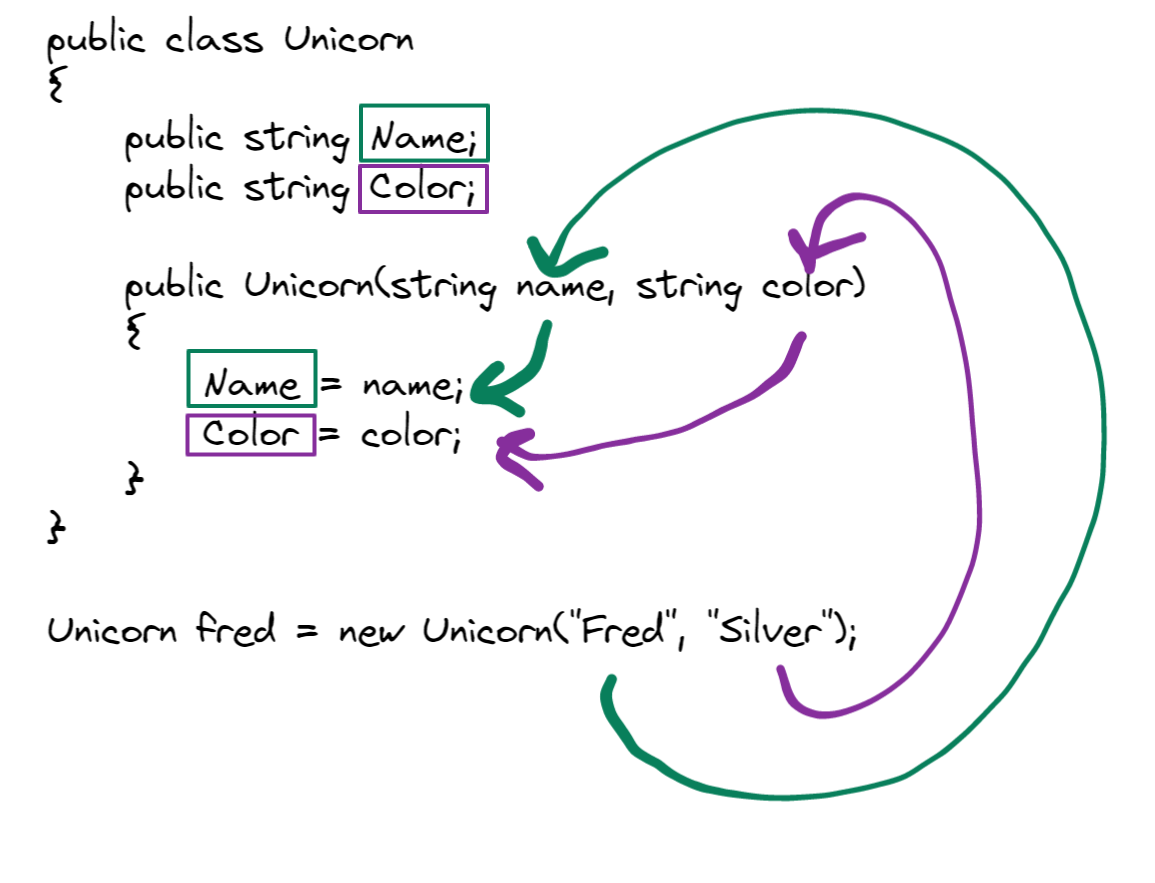
What we have just done is a very common pattern. We gave our constructor some arguments and we saved those arguments to properties. While this is a strong pattern, it is not a rule. For instance, you may want to set a property in your constructor that has a default value that isn’t set using an argument:
internal class Unicorn
{
public string Name;
public string Color;
public List<string> MagicalPowers;
public Unicorn(string name, string color)
{
Name = name;
Color = color;
MagicalPowers = new List<string>();
}
}
Note: you will need to add the following using statement near the top of the Unicorn.cs file to add the MagicalPowers property as a List: using System.Collections.Generic;
Using an Initializer
Partner Practice
With your pair, define a Dog class and create instances of that class in your program.cs.
Now, give your Dog class some properties that are set using arguments to initialize and some properties that have default values. Make some instances of your Dog class, and use Console.WriteLine() to verify that your dog objects are being created appropriately.
Using and Updating Properties
Often, there will be classes that we build that will start with a property set to some value, and then later that property value might change. Say, if unicorns mature into new colors. For these very common cases, we could do something like this:
// Unicorn.cs
internal class Unicorn
{
public string Name;
public string Color;
public List<string> MagicalPowers;
public Unicorn(string name, string color)
{
Name = name;
Color = color;
MagicalPowers = new List<string>();
}
public void ChangeColor(string newColor)
{
Color = newColor;
}
}
Now, our unicorns will have the ability to change their color! This is an example of a behavior that we have given to the Unicorn class. Now, any unicorn we create will have this ability:
Unicorn fred = new Unicorn("Fred", "Silver");
Unicorn gloria = new Unicorn("Gloria", "Silver");
Console.WriteLine($"{fred.Name} is {fred.Color}");
Console.WriteLine($"{gloria.Name} is {gloria.Color}");
fred.ChangeColor("bright white");
gloria.ChangeColor("pearlescent purple");
Console.WriteLine($"{fred.Name} is {fred.Color}");
Console.WriteLine($"{gloria.Name} is {gloria.Color}");
Because it is so common for us to change the values of some properties, there is actually a shortcut for this functionality!
Take a look at the code below - what is different about it than what we have previously seen?
internal class Unicorn
{
public string Name;
public string Color { get; set; }
public List<string> MagicalPowers;
public Unicorn(string name, string color)
{
Name = name;
Color = color;
MagicalPowers = new List<string>();
}
}
With a partner, get our current program.cs to run with this new implmentation - don’t be afraid to google to find the answer!
Partner Practice
- With your pair, create properties for the attributes in your
Dogclass. - Describe to each other, what is happening under the hood when we create an call these properties.
Other Methods
We can also create other methods that will allow us to send other messages to our Unicorn class. For example, let’s say we wanted to add a magical power to our unicorn. We currently have a way to see what magical powers our unicorn has, but we don’t have any way to add to it. Let’s do that by creating a method called AddPower() that will add a power to the magicalPowers list.
internal class Unicorn
{
public string Name;
public string Color { get; set; }
public List<string> MagicalPowers;
public Unicorn(string name, string color)
{
Name = name;
Color = color;
MagicalPowers = new List<string>();
}
public void AddPower(string magicalPower)
{
MagicalPowers.Add(magicalPower);
}
}
Let’s update our program.cs so that you:
- Create a new instance of Unicorn.
- Print the magical powers of that Unicorn.
- Add a power for that Unicorn, using the method you just created. You can represent a power as a String.
- Print the new powers of the Unicorn.
Partner Practice
- With your pair, create a
haveBirthdaymethod for your Dog class. This should increase the age of that dog by 1. - Create a method on your Dog class that will return a string to introduce the dog - something like “Bork, my name is
.".
Working with Dates
Imagine that you are creating a Patient class for a doctor’s office. The Patient class might have attributes like name, height, weight, and birthdate. When creating the class, name is probably going to be a string, height and weight will probably be double or float. But what about birthdate? You might be tempted to make it a string so that we could enter “12/2/2002”. This could work, but its not the best solution. If birthdate is a string, we might have different patients with birthdays like: “January 2 1990”, “Jan 2 1990”, “1/2/1990”, “01/02/1990”, “2/1/1990”. All of these versions could be interpreted the same way, but they do not all follow the same format - so you have to do some interpreting when reading the data. It would be much better to constrain our birthdate attribute into a specific format. C# (and many other languages), implement this kind of formatting with Date and DateTime objects.
Watch this video about DateTime, and then in your notebook, answer the following questions:
- How would you create a DateTime variable that holds your birthdate?
- Given the two birthdates called megansBirthdate and andysBirthdate, how would you determine the age difference between them?
- Let’s think about the possible Patient class that has an attribute of Birthdate. Write a method that would live in this class called Age(); it should return an integer that represents the Patient’s age in years.
Check for Understanding
On your own, answer the questions below.
- Classes, instances, objects
- What is a Class?
- What is an Instance?
- What is an Object?
- How are these three things alike/different?
- What code do you have to write to create a Class? What code do you have to write to create an instance?
- What happens when a new instance is created?
- Properties & Methods
- What is a property? How can we recognize a property?
- What is a method? How do we write methods?
- What are arguments?
- What is a return value? How do you know what the return value of a method is? Do all methods have return values?