Job Tracking Intro - Teal
Introduction
As you continue on with you’re job search it’s going to be crucial to have some tool for keeping track of all the job you are interested in. If you have a system that already works for you, feel free to keep going with your system. But today we are going to introduce a great tool called Teal that has worked well for many Turing students.
One of my favorite parts of Teal is that it has a chrome extension that allows you to easily start tracking a job when you see it on a job board. Other tool I love is that you can add a note to a particular job. This can be useful for tracking who you know or reached out to related to this job or other information.
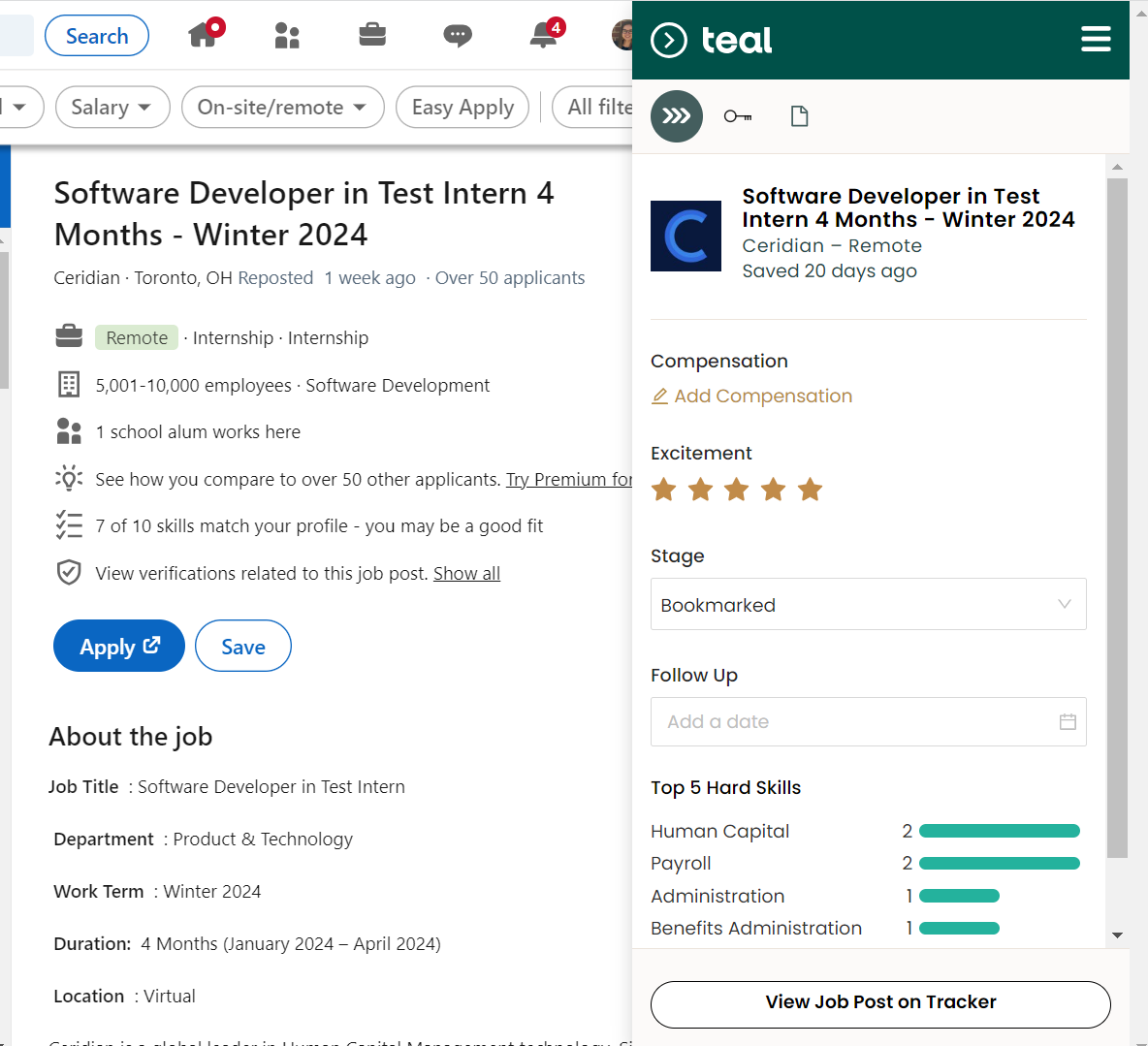
It also allows you to see all of the jobs you are tracking and keep track of the status for each role, for example, bookmarked, applied or interviewing.
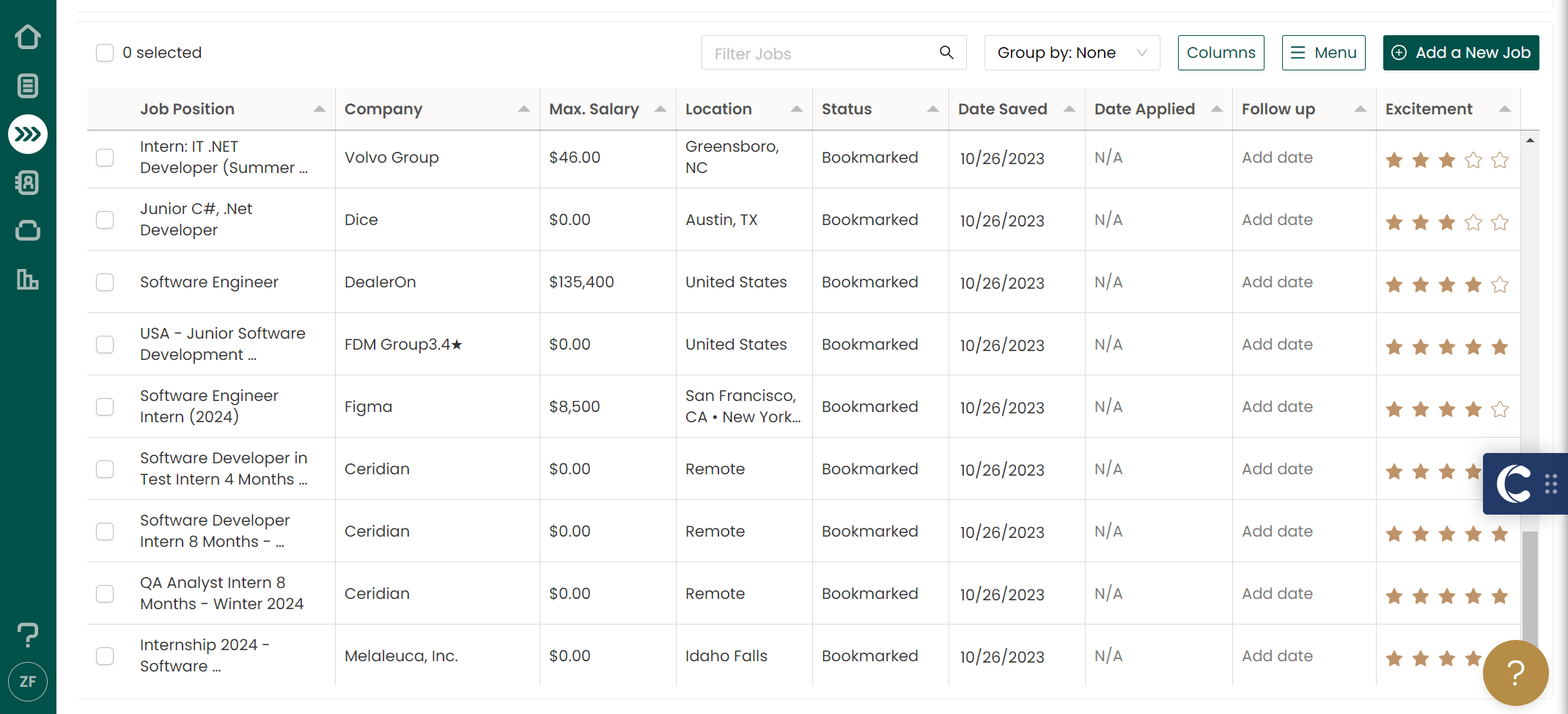
Your Task
For today’s work time, if you already have a job tracking tool that you want to keep using, send a brief description of that tool to your instructors and you can use this time as general job search time. If not, create an account on Teal and follow their introductory tour.
Then complete the following tasks:
- Install the Chrome extension and use it to save a job to Teal.
- Change the status in Teal for the jobs you have already applied for.
- Keep exploring Teal and start tracking other jobs you are interested in!