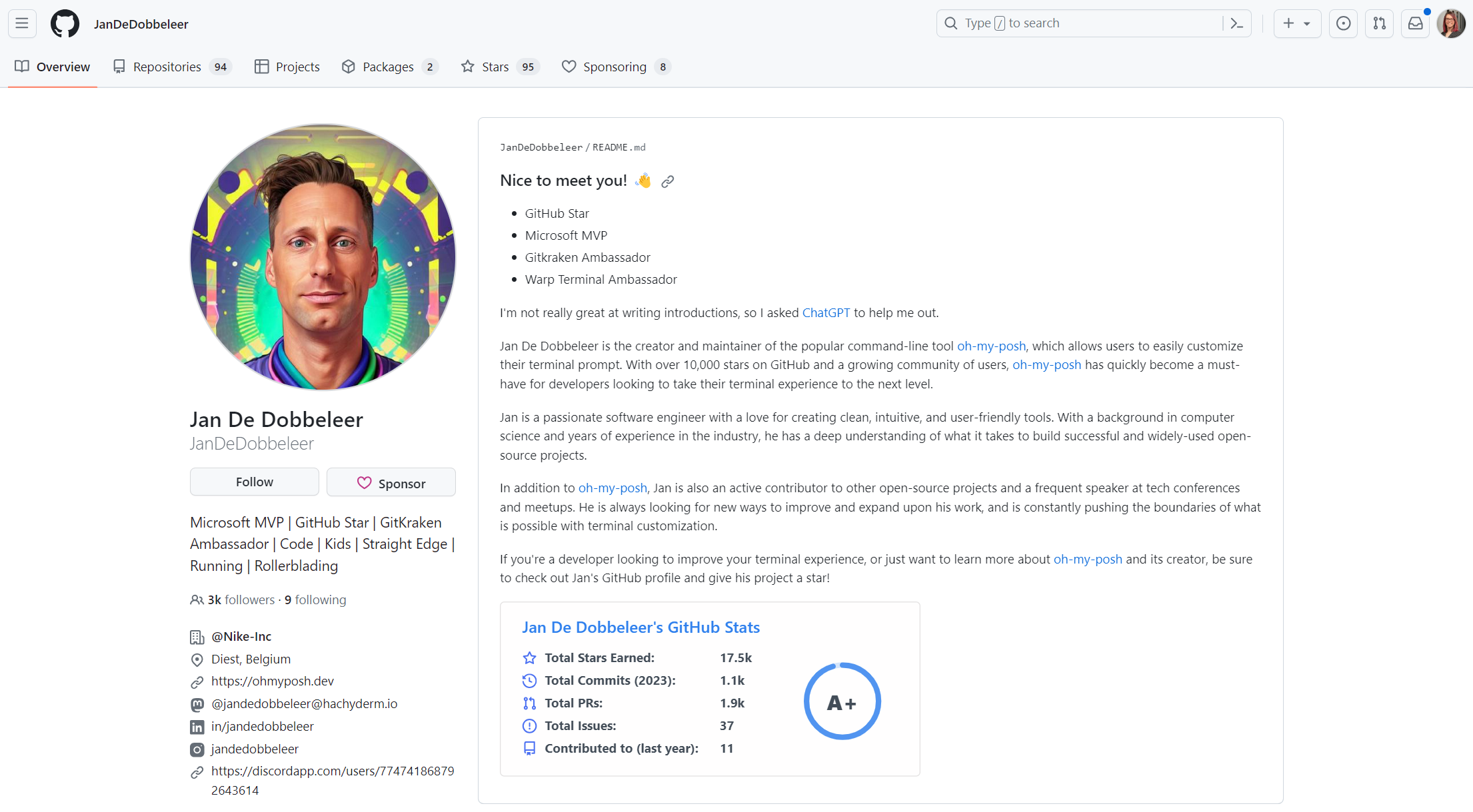Creating a GitHub Profile
Today is all about standing out on GitHub - Showcasing who you are as a developer, and highlighting your best projects!
Personal Websites
As you network with more developers, and get to know some of the bigger names in the dev community, it is likely that you will start to come across a few personal websites. Many developers will host a site that showcases their career, interests, and goals. Personal sites can be GREAT tools for networking and building a personal brand. But - they can be very time consuming to build and maintain.
You may find a time in your career when you want to build a personal web page, but today is not that day 😅. We are going to use some tools that already exist to build and host a ‘personal page’ that will do a lot of the work that a personal website is intended to do. Simple, and much faster!
Using GitHub to Your Advantage
All GitHub users have a standard profile page that is publicly available - guests can see some information about a user, and their publicly available repositories. If a guest is particularly interested in a repository, they can go to that side and check out that project’s readme (one of the reasons it is a good idea to include a readme for each project!).
Your current profile probably looks something like this
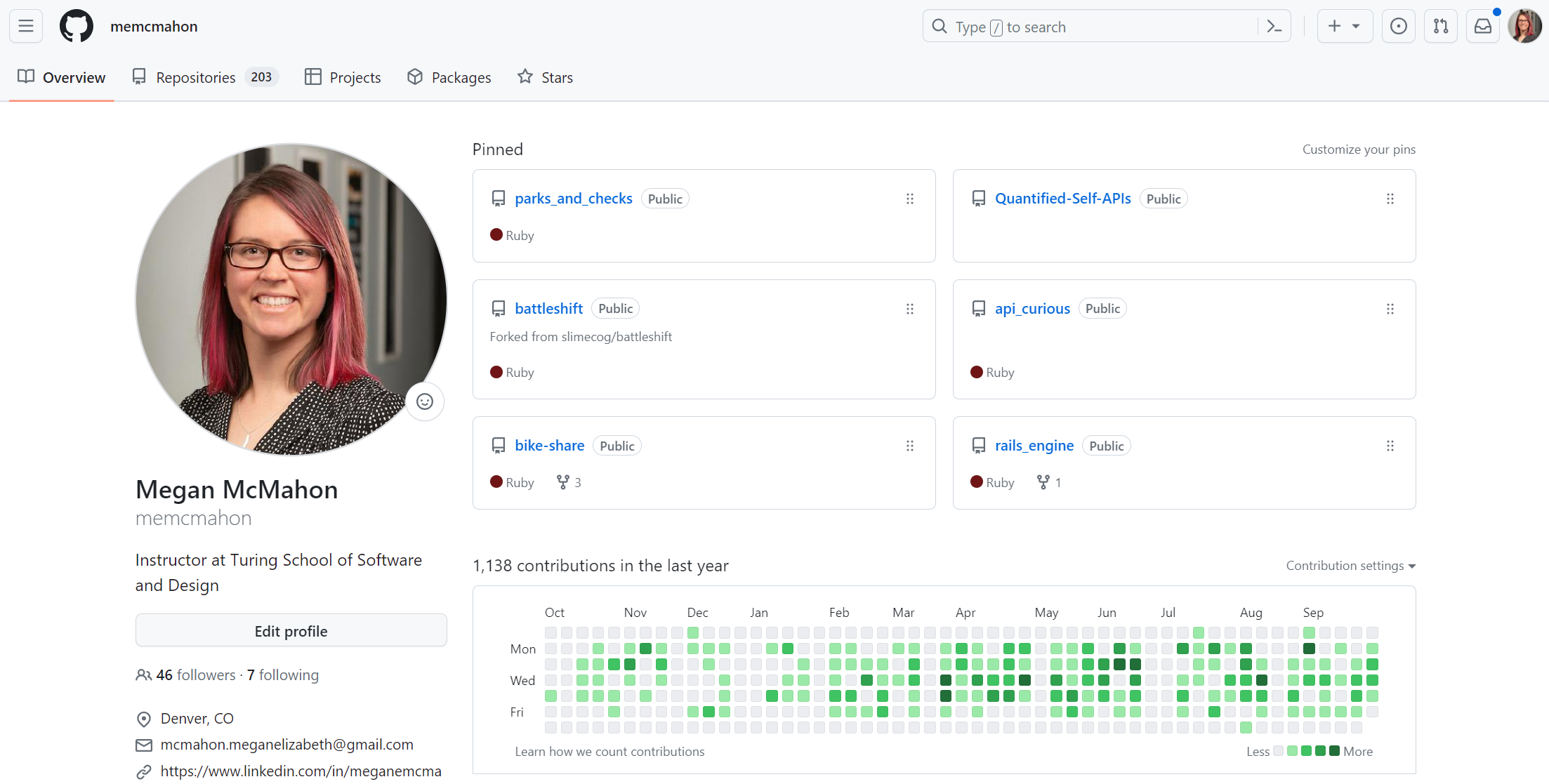
But what if it looked like this
The github profile page above was created using a GitHub Profile README
Take a few minutes and see if you can find some other developers with great GitHub Profiles - be ready to share out any that you find!
What To Include
A great GitHub profile should be all about YOU. So, what to include will depend on each developer - you will see a ton of variety as you look around at other people’s profiles. What you include on your profile also depends on your goal; are you building a brand? looking for a job? trying to grow your community? These are questions that can influence what you include on your profile.
Since we are all looking for a job, there are definitely some things that you will want to have:
- A personal statement
- this could be the same personal statement that you used on your LinkedIn profile!
- A project (or two) that you highlight on your profile
- You should choose projects that you are particularly proud of, or show growth in a specific area
- Make sure to include a brief overview of the project (not just the link) to draw a viewers interest. Then they are more likely to go to that project, and see your work!
- Something unique about yourself - are you a speed reader? can you solve a rubiks cube? What makes you you.
- A link to your LinkedIn profile, with an invitation to connect!
A Strong Suggestion - Keep it Simple
You can do A LOT with a github profile, and their are some really cool examples out there. But, at this point it is a better use of your time to focus on other things. Keep leveling up your coding skills, practice interviewing, work on getting coffee chats. There is plenty of time to have a super fancy profile in the future!
✅Deliverable: Create your own GitHub Profile Readme. Be sure to include the following:
- A personal statement
- A link to your LinkedIn profile
- A Project Highlight
Include anything else that helps showcase who you are as a developer!
Send a link to your profile to your instructors by End of Day Thursday of Week 3