Reading Related Resources
The completed code for this lesson (and the creating related resources) is on the create-related-resource branch of the MvcMovieStarter
Learning Goals
- Create Index Page for a Resource with related data
Demo
Your instructor will demonstrate what our MvcMovie application will look like after today’s lesson. Our goal today is to:
- Add Movie Reviews to our database
- Include a Movie’s reviews on that Movie’s show page
Nested Resources
So far, we have been working with a single resource - Movie. This makes our routes relatively straight forward. We learned about RESTful routes and implemented them into our project.
RESTful routes can also be used for more complex data relationships.
We are going to be updating our application so that we have a database similar to the diagram below:
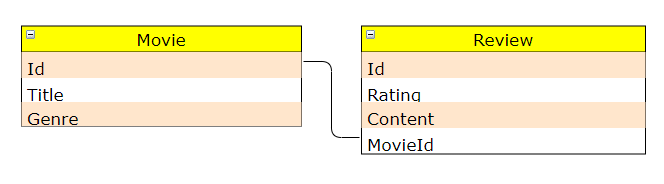
Restful Routes for a Nested Resource
If we imagine we have an application that tracks artists and their paintings. An artist has many paintings, and a painting belongs to an artist. The 14 restful routes we would create (7 for each resource) could look like:
| path | method | Controller#Action |
|---|---|---|
| /artists | GET | Artists#Index |
| /artists/:id | GET | Artists#Show |
| /artists/new | GET | Artists#New |
| /artists | POST | Artists#Create |
| /artists/:id/edit | GET | Artists#Edit |
| /artists/:id | PUT | Artists#Update |
| /artists/:id | DELETE | Artists#Destroy |
| /artists/:artistId/paintings | GET | Paintings#Index |
| /artists/:artistId/paintings/:id | GET | Paintings#Show |
| /artists/:artistId/paintings/new | GET | Paintings#New |
| /artists/:artistsId/paintings | POST | Paintings#Create |
| /artists/:artistId/paintings/:id/edit | GET | Paintings#Edit |
| /artists/:artistId/paintings/:id | PUT | Paintings#Update |
| /artists/:artistId/paintings/:id | DELETE | Artists#Destroy |
Note that the routes are nested to reflect the database relationships that exists, but the controllers are not nested.
Might be good to do a quick waterfall of check for understanding here to make sure everyone is on the same page about what wisiting the page artists/2/paintings/10 would show you. E.g. The painting with id 10 that belongs to artist with id 2.
Use TDD to Create a Movie’s Review Page
Today, we are going to use TDD to help us drive the development of our new feature!
With a partner, work on creating a test for the User Story below. Make sure to consider:
- What objects need to exist in the Arrange section?
- How will you confirm what should be on the page?
As a user
When I visit /movies/1/reviews
Then I see
The title of the movie
All of that movie's reviews (with a rating and review content)
This exercise may be fairly difficult. You will want to walk through this solution, asking for questions, and clarifying any tricky parts.
One Solution
[Fact]
public async Task Index_ReturnsViewWithReviews()
{
var context = GetDbContext();
var client = _factory.CreateClient();
Movie spaceballs = new Movie { Genre = "Comedy", Title = "Spaceballs" };
Review review1 = new Review { Rating = 5, Content = "Better than Star Wars" };
Review review2 = new Review { Rating = 4, Content = "Good. But, when will then be now?" };
spaceballs.Reviews.Add(review1);
spaceballs.Reviews.Add(review2);
Movie youngFrankenstein = new Movie { Genre = "Comedy", Title = "Young Frankenstein" };
Review review3 = new Review { Rating = 3, Content = "Not as good as Spaceballs" };
context.Movies.Add(spaceballs);
context.Movies.Add(youngFrankenstein);
context.SaveChanges();
var response = await client.GetAsync($"/Movies/{spaceballs.Id}/Reviews");
//Make sure the route exists!
Assert.Equal(HttpStatusCode.OK, response.StatusCode);
var html = await response.Content.ReadAsStringAsync();
//Make sure the page contains the correct info
Assert.Contains(spaceballs.Title, html);
Assert.Contains(review1.Content, html);
Assert.Contains(review2.Content, html);
//Make sure the page does not contain info for other movies, or reviews!
Assert.DoesNotContain(youngFrankenstein.Title, html);
Assert.DoesNotContain(review3.Content, html);
}
To make these tests pass, we must:
- Create a Review Model
- Update our Movie Model
- Update our Context
- Update our Database
- Create a Migration
- Update the Database
- Add a controller action
- Add the view
Walk through these steps as a group; gather steps from students as you go!
We want students to understand how we can send the information we need to show information from two resources on a single view
Multiple Resources In One Controller Action
We often need to send information to a view that is related to multiple resources. In our MvcMovie application, we need information about a movie, and information about reviews to satisfy our user story.
There are a few ways to get the correct information into the views. Two common approaches are to:
- use information from the route to find the correct resources
- use ViewData to send static information to the view
Using these strategies will result in a controller action that could look like this:
// GET: /movies/:movieId/reviews
[Route("Movies/{movieId:int}/reviews")]
public IActionResult Index(int movieId)
{
var movie = _context.Movies
.Where(m => m.Id == movieId)
.Include(m => m.Reviews)
.First();
return View(movie);
}
In this action, we are pulling the movie record, and including all associated reviews.
Checks for Understanding
- Why do we need to include the movie id in our route for reviews?
- What would happen if we did not
.Include()the reviews for a movie in our Reviews Index action? - Let’s imagine we are going to add Directors to our application. What would the RESTful routes look like for Directors?