Test Driven Development
Learning Goals
- Describe the benefits of TDD
- Practice a TDD workflow
- Define the difference between Unit and Integration tests
Warm Up
9 Major Computer Bugs That Wreaked Havoc
Spend 10 minutes reading the above article and reflecting on the following questions in your notebook:
- Which of these scenarios could have been prevented by better testing?
- Are there scenarios for which a test could not have been created?
- Can we anticipate every possible bug?
You’ll then have a chance to discuss these questions in breakout rooms.
Why Write Tests
Getting started on a new project, or a new feature in an existing project, can be difficult. Sometimes it is hard to know where to start, or what functionality you should build. This is where design comes in; it is easier to start coding when you have an idea of the classes that will make up a project. One tool we have to help us design our projects is testing.
Testing compels you to make hard decisions early, and upfront. This is scary because you are making decisions in a context you don’t understand. Testing (especially in the context of Test Driven Development) is a discipline tool that forces you to:
- be specific about what you are trying to do and
- stay focused on that objective.
Having a robust test suite is a way for us to be good to our future selves and our future teammates; and provides us with several advantages:
- Refactor with Confidence: When we decide we want to make a change to how we’ve implemented our code, we can make that change while ensuring that we know the code as a whole still works.
- Add New Features with Confidence: This also allows us to add new features with confidence. Sometimes it’s difficult to know how code we add may impact functionality that we’ve already provided. A test suite tells us when something new we’ve done has broken something else we did before.
- Roadmap to Future Collaborators: It’s very rare that someone will work on code alone - and if they do, they may be doing it over time. Your test suite serves as a roadmap of the codebase; another developer or future-you should be able to skim through the codebase and get a feel for what the code does, and where to find certain things in it.
What is TDD?
In module 1, we wrote tests for code that we had already written. Test Driven Development flips that process and asks us to write tests first (for code that does not yet exist!). In this process, we use our tests to drive how we design our code. Before we start implementing classes or methods, we determine what we want those classes to look like by writing tests.
Sometimes it can feel a little bit difficult to come up with a test for something before we’ve decided exactly how it’s going to work. However, writing our tests first provides some advantages:
- Integrates writing tests into our process for creating new code: This means we don’t have to go back and fill in our test suite later. Testing becomes an integral part of writing code and not a chore to be completed at some later date.
- Forces us to think about what we want: Part of the reason testing is so hard is that we have to make decisions early. Programming is hard. It can be helpful to separate the process of determining what we want the program to do from how we’re going to accomplish it. In some ways, this also allows us to ask the question: ‘in my dream world, how would this work?’ It permits us to think about what we want rather than what we think will be easiest to implement.
- Breaking down problems: Similar to the point above, making decisions about our code will help us to break a problem down into smaller problems. If we think first of the inputs and outputs for one method, we can then also think about the inputs and outputs for some of our helper methods.
- Only write the code you need: It’s surprisingly easy to get distracted when you’re programming. We can start writing code that we think will help us at some point in the future without really knowing how. We can’t completely ignore this possibility when we have a test, but it can help to tell us when we’ve solved a problem. This also lets us know that we don’t need to write any more code.
Practice
- Outline classes and methods we might want
- create project
- write tests for customers
- implement
- write tests for orders
- implement
Designing
Let’s practice some TDD by creating some classes and methods that might be useful for an online store. We want to build classes that will help us with the functionality described below:
Little Shop
As a small business owner, I need to be able to keep track of items that are currently for sale and I need to track both the item name and price.
I also need to keep track of orders placed. Each order is placed by one customer and can have one or multiple items. I need a way to see the total price for a given order.
For the customers, I need to keep track of their name and address.
Finally, I need a way to keep track of all of my orders and calculate the total revenue across all orders.
With a partner, review the requirements above. Take 10 minutes to brainstorm the classes you would need. For each class, brainstorm what attributes and methods should be included.
Designing software solutions is a practice that all developers are constantly working on. There are many ways to approach the same problem, and design is one of the more difficult aspects of development, so it is normal to find this exercise challenging! We do not expect you to be a design expert.
After brainstorming, compare what you have to the class outline below.
Class Outline
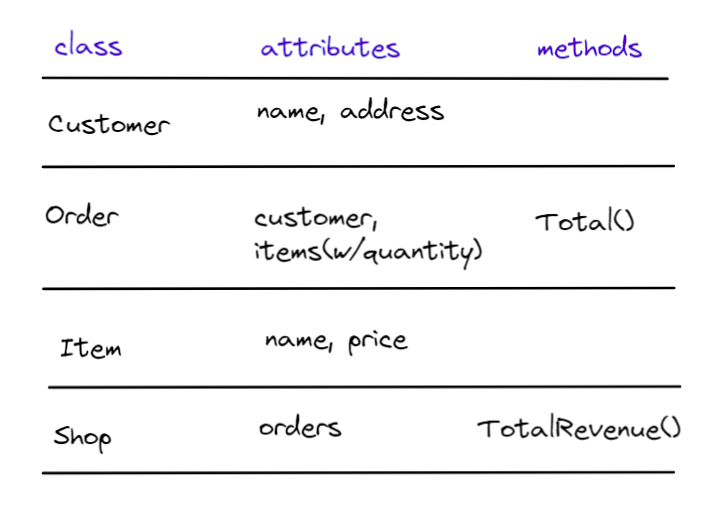
Writing our First Test
We are going to start by creating tests for the Item class (because it is one of the simplest 🙂).
Individually:
- Create a new Console Application in Visual Studio, called
LittleShop.- Add a test project called
LittleShop.Tests.- Create a test for a future Item class. Start by renaming the file
UnitTest1and the class inside that file to whatever you want to call your test.
In small groups, review the tests you each created. Take turns sharing your screens and asking questions. Be ready to share out!
Item Test
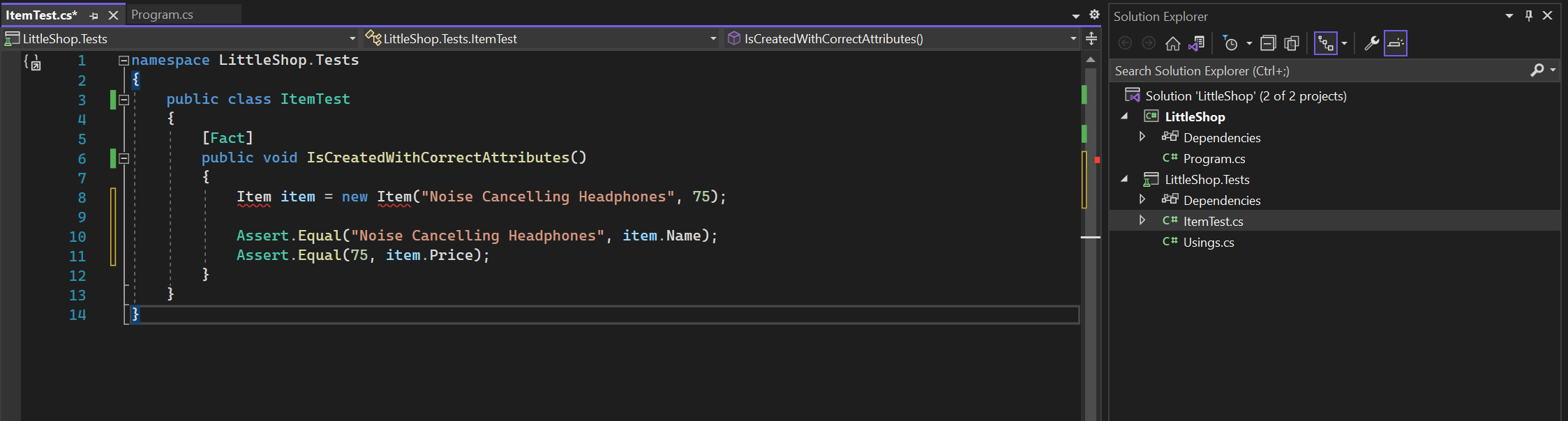
With this test created, we can see that Visual Studio is already giving us some insight into what we should do first in our implementation. We see that Item is underlined in red - meaning that we don’t have an Item class in scope. We are going to use feedback from our tests to determine how to implement the class.
Implement through Errors
Using TDD, we want to implement only the code required to clear a specific error or issue, then address the next issue as it arises. So, at this point we are not going to implement the entire Item class, we are only going to implement the code needed to pull an Item class into scope.
With a partner, take 5 minutes to write the smallest amount of coding in order to resolve this first issue of having an Item class in scope.
Code To Fix The First Error
The only thing we need to do is create an Item class (and add the project reference). Doing that will clear the first issue, and presents us with new errors!
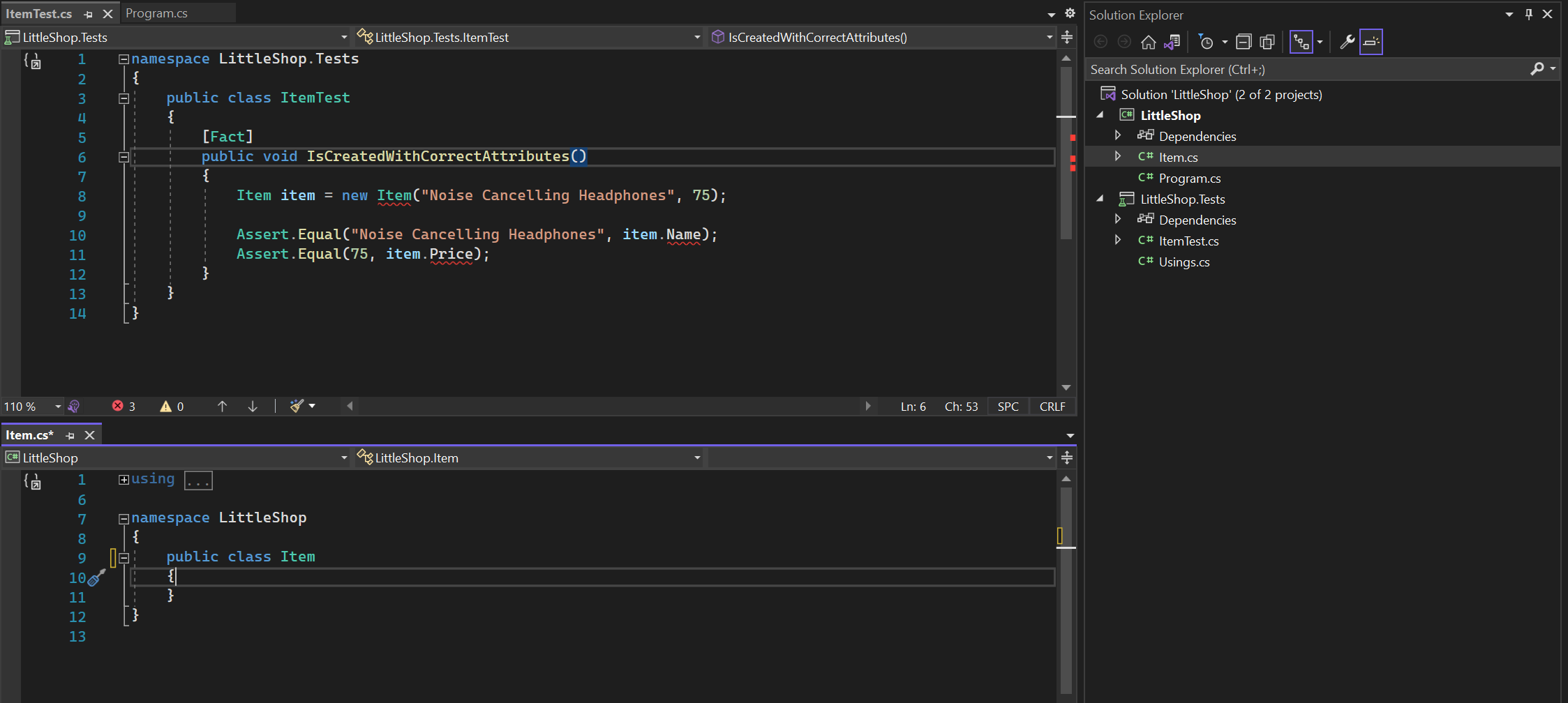
One of the biggest benefits of TDD is that we only create the code that we need. Following TDD should ensure that we are not creating unnecessary code. But, to get this benefit, we need to make small, incremental changes. You should repeat the following steps:
- Identify a single issue
- Make the smallest change possible to fix that issue
- Repeat step 1
With your partner, follow this incremental process to complete the Item class. Keep track of how many errors/issues you come across and be ready to share out!
Completed Item Class
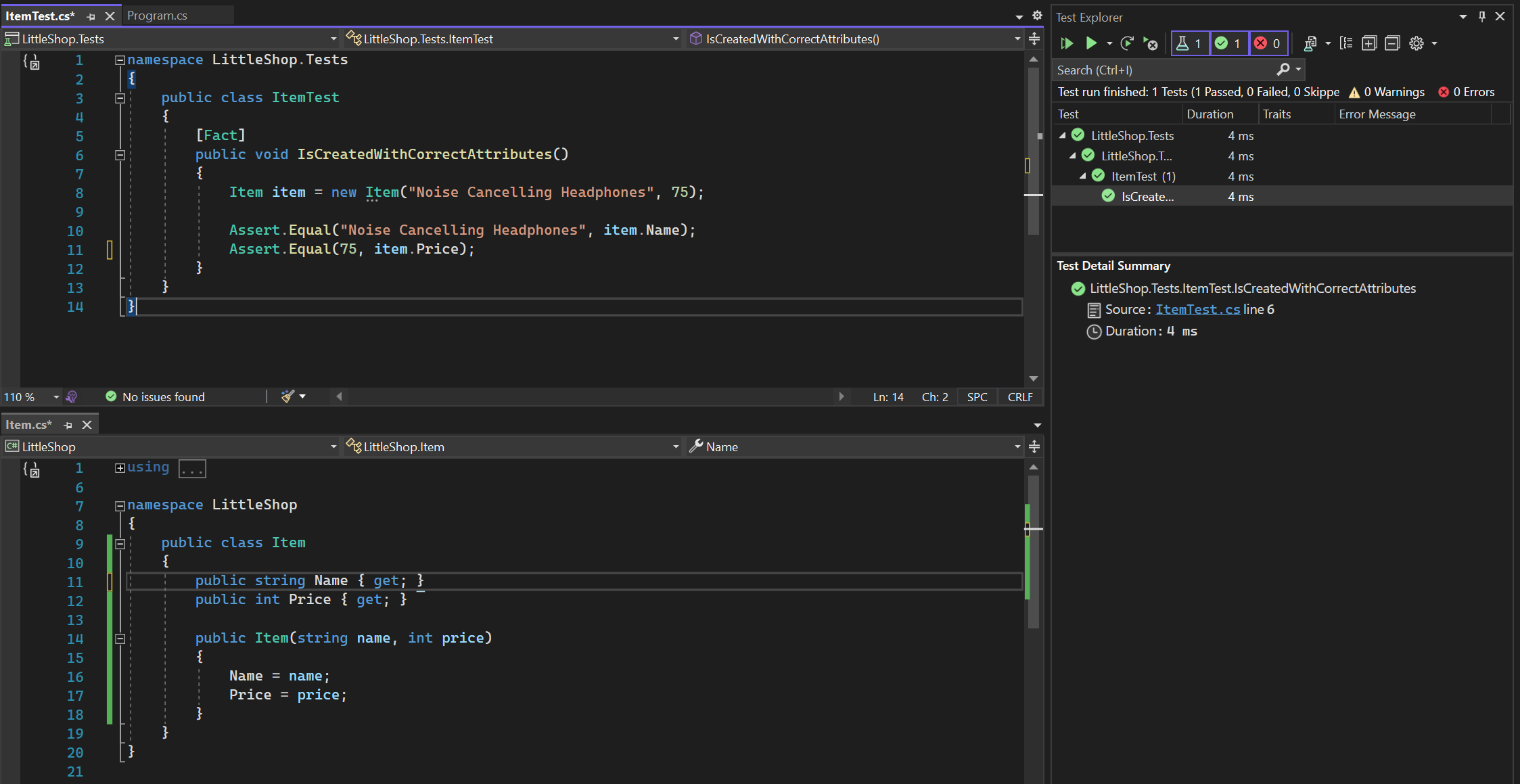
TDD the Customer Class
With a partner:
- Follow the same process as you did for the Item tests above to create the tests for our Customer class.
- When finished, compare your tests to the Solution below.
- AFTER the tests are written, implement the Customer class.
Customer Tests
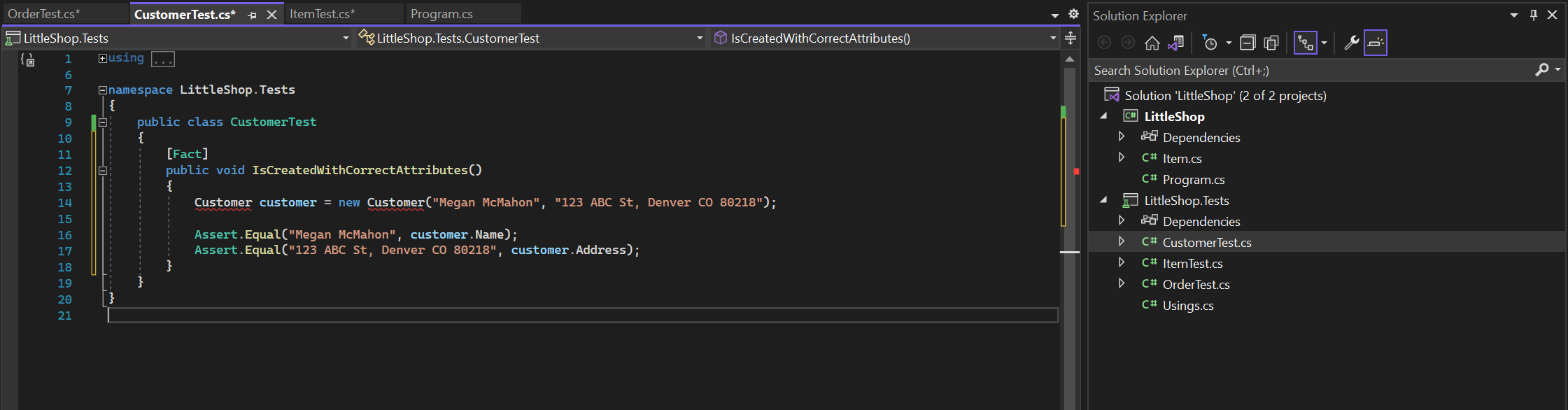
TDD the Order Class
Using TDD often shows us how interdependent our classes can be. This forces us to imagine not only what the classes will look like, but also how they will work together.
With a partner, create the tests for the Order class. As you work, reach out with any questions!
Order Tests
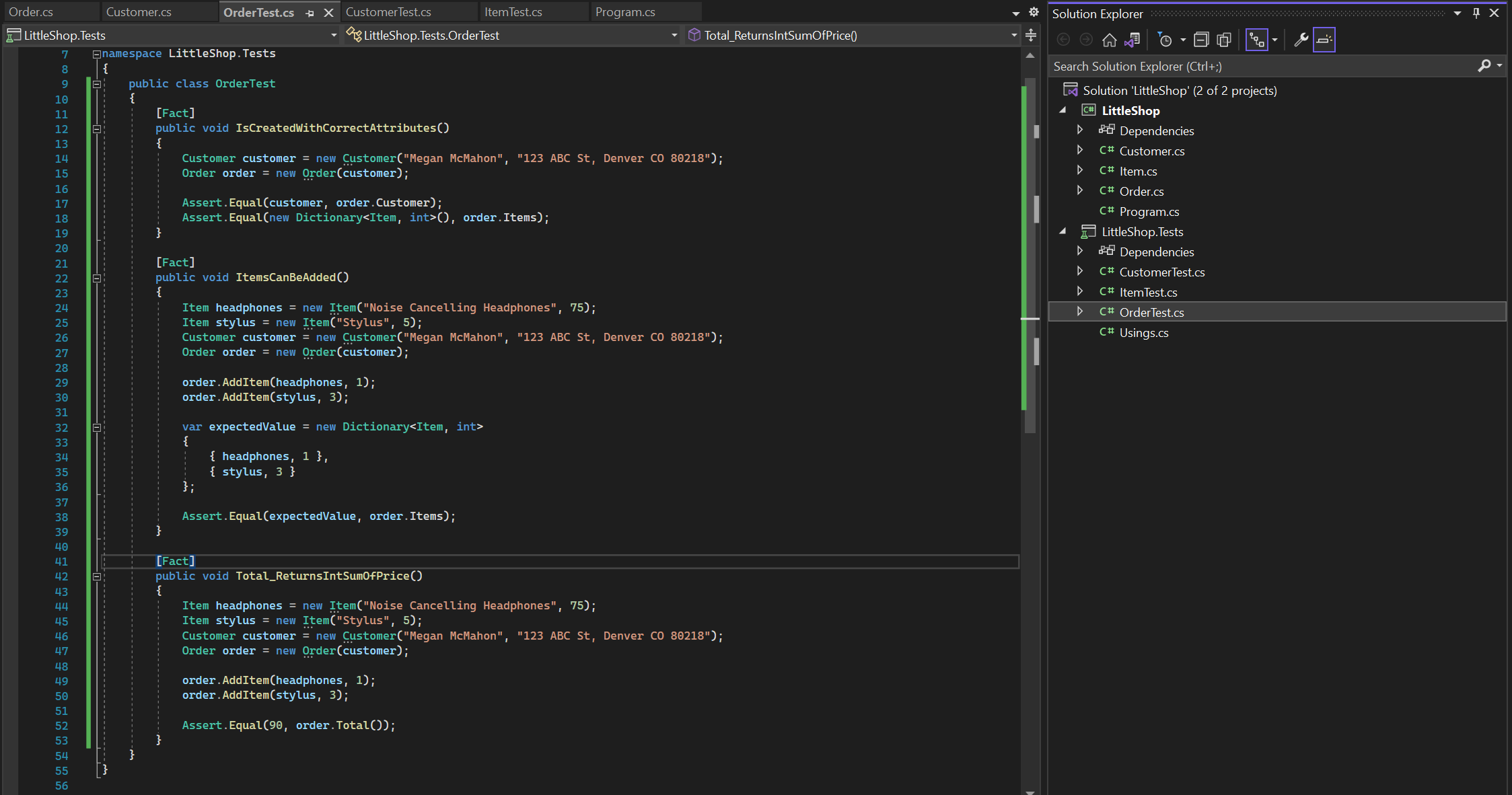
With a partner, use your tests to drive the implementation of the Order class.
TDD the Shop Class
With a partner, create the tests for the Shop class. As you work, reach out with any questions! The Total Revenue for the shop should be a sum of all order totals.
Shop Tests
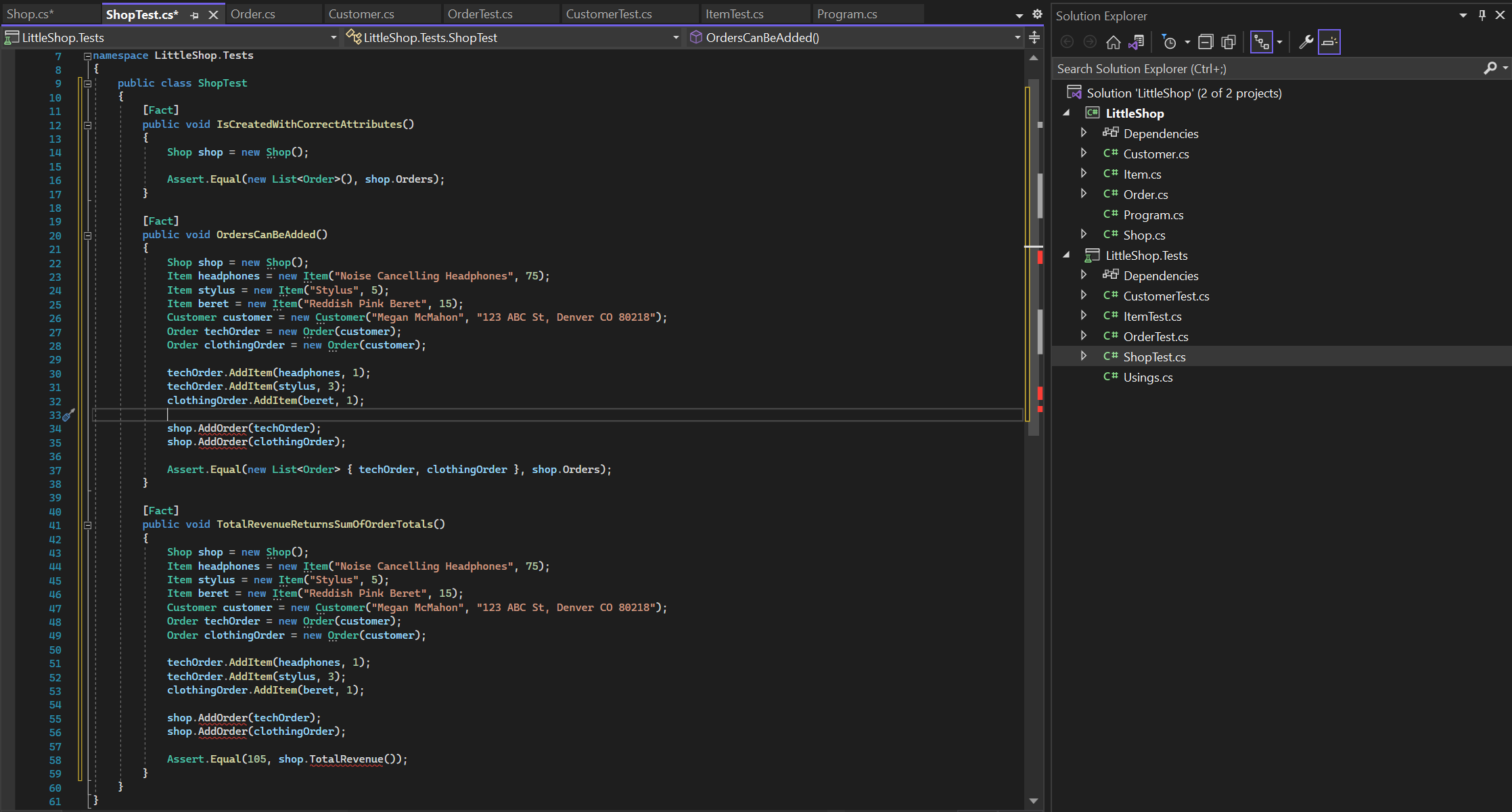
With a partner, use your tests to drive the implementation of the Shop class.
Types of Tests
When writing a program, you will likely have smaller methods that support each other to create greater functionality. Often, these might be wrapped in some kind of runner method, or chained together for a grand result. The tests for these methods are different kinds of tests. There are four commonly referred to types of tests that build upon each other:
- Programmer-centric:
- Unit Test - tests one component (method) in isolation.
- Integration Test - tests coordinating components (methods), interdependently. An integration test confirms the function of a method that relies on other methods.
- User-centric:
- Feature Test - a single feature as experienced by a user.
- Acceptance Test - a collection of user functionalities that deliver business value.
When you move into web development projects in later modules, you will rely more on Feature and Acceptance testing. During modules 1 and 2, we are only using Unit and Integration tests.
With a partner, review the tests that we have created today. Identify which are unit tests, and which are integration tests. Be ready to share out!
A Note About Testing on the Job
In this lesson, we really focused on writing tests first. We enforced this practice by writing all of the tests for a class before implmenting any code. On the job, it is not likely that you will write all tests for a class prior to implementing anything. It is more typical that you will write a single test, then implement the code to make that test pass, then write another test, and implement the code to make that new test pass. You would continue in that pattern until the full functionality is complete.
Check for Understanding
- In your own words, describe the process of TDD.
- What are the benefits of using TDD?
- How would you describe unit and integration tests to a Mod1 student?