Data Relationships Lab
Lab Objectives
- Practice drawing ERDs
- Add to your library database, create a many-to-many relationship between Books and Authors
We are going to continue building on our Library database by adding a many-to-many relationship between books and authors. We’re going to make this relationship many-to-many so that we can store books such as Zombies Vs. Unicorns that have many authors. And also have authors associated with many books.

Practice
Drawing Your Own Data Relationships
Work with your group to draw three ERDs for data relationships we haven’t yet talked about. Include one one-to-one relationship, one one-to-many relationship, and one many-to-many relationship. Feel free to look back at the thread from today’s warm-up for examples of relationships!
Then draw what the tables will look like for the many-to-many relationship between books and authors. Include both the table name and fields for each table.
Once you’re done, send a screenshot or picture of what you came up with to the thread in slack. Then move on to the next section of the lab!
I recommend using a digital tool such as https://app.diagrams.net/ for easy screen sharing.
Add to your library database
It’s time to implement your books and authors many-to-many relationship! Use PG admin and the SQL commands you learned in the Intro to Databases Lesson.
If you already created a one-to-many relationship between books and authors, you may need to modify some of your tables to achieve the database design you just drew. Try googling to learn the SQL commands you need, and reach out to your instructor for extra support.
To verify your tables look as expected, you can use the awesome Generate ERD tool in PGAdmin. Right-click on your database name, and then click Generate ERD.
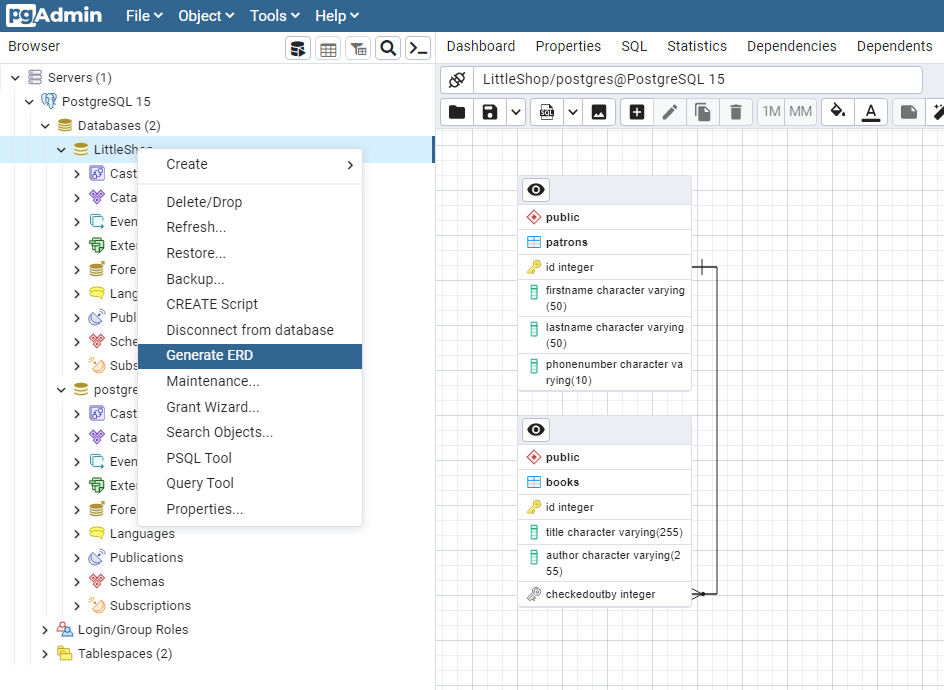
Stretch Goals
Work on creating the tables for the one-to-one and one-to-many relationships you drew earlier.
Exit Ticket!
In slack, post a screenshot of the Generated ERG from PGAdmin for the books and authors many-to-many relationship.