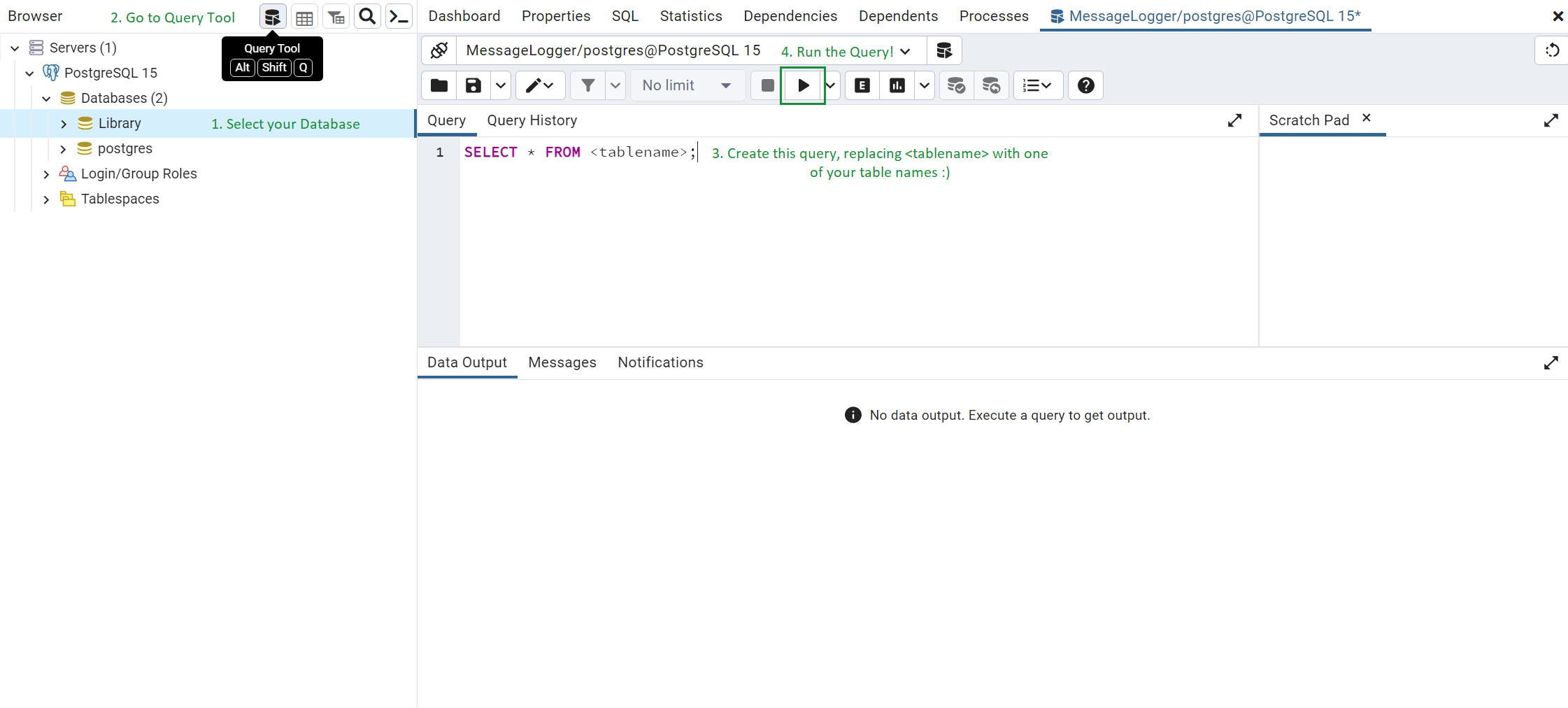Intro to Databases Lab
Lab Objectives
- Create a Database for a Library
In our Mod2 Labs, we are going to be building and working with a Database that could be used in a library. This database would help librarians and library patrons better understand what books the library has, which are available, and which are rented out.
Practice
Datatypes
One thing you may have noticed in the lesson is that we often see datatypes in PostgreSQL that are not familiar to us (not the same as the c# datatypes).
With a group, research and define the following PostgreSQL datatypes. You can use this cheatsheet to get you started!
- serial
- varchar
- text
- timestamp
- boolean
Be ready to share out!
Outlining Database Tables
In small groups, discuss what data you might want to store for a library. What tables would you need in a database? What columns would those tables have? How are those tables related?
Here are some questions to help get you started:
- What kinds of things exist in a library?
- Would a library ever have multiple copies of the same book?
- How will we know if a book has been checked out?
You should come up with at least 2 tables.
Create the Database and Tables
When your group is happy with the outline of the database, use PgAdmin to create it!
Following the same process we used in class:
- Create the database. You can call it
Library - Create the tables that you outlined in your group. If you need help with naming, reach out to an instructor!
Exit Ticket!
You will not need to create databases from scratch very often on the job; so it’s not something that we expect you to become experts at! We do want to make sure that you have created your database successfully, so when finished, send your instructors your current table configuration by doing the following for each table you created:
In PgAdmin:
- Select your Database
- Go to the Query Tool
- Create a
SELECT *query - Run the query
- Send a screenshot (including the output) to your instructors!