Note-Taking at Turing
Note-Taking at Turing
Learning Goals
- Identify strategies for note-taking for technical content
- Implement note-taking strategies for upcoming lessons
Note Taking for Technical Content
Taking notes is an essential skill for any professional, especially in the tech industry. Effective note-taking allows you to retain important information from meetings, presentations, and other interactions. Taking notes for technical content requires some additional considerations compared to general note-taking. Today we are going to cover some strategies to apply to your note-taking approach while at Turing and beyond.
Analysis of Other Students’ Notes
Take some time to review these examples of different students’ notes. For this exercise, don’t focus on the content of the notes, rather, focus instead on how the notes are organized, the way the notes are structured to capture information, etc.
In your own notebook, respond to the following questions while analyzing these examples:
- What stands out about these examples?
- What did you notice that you may not have considered in your own notes?
- What do you want to emulate in your notes?
Table of Contents Example
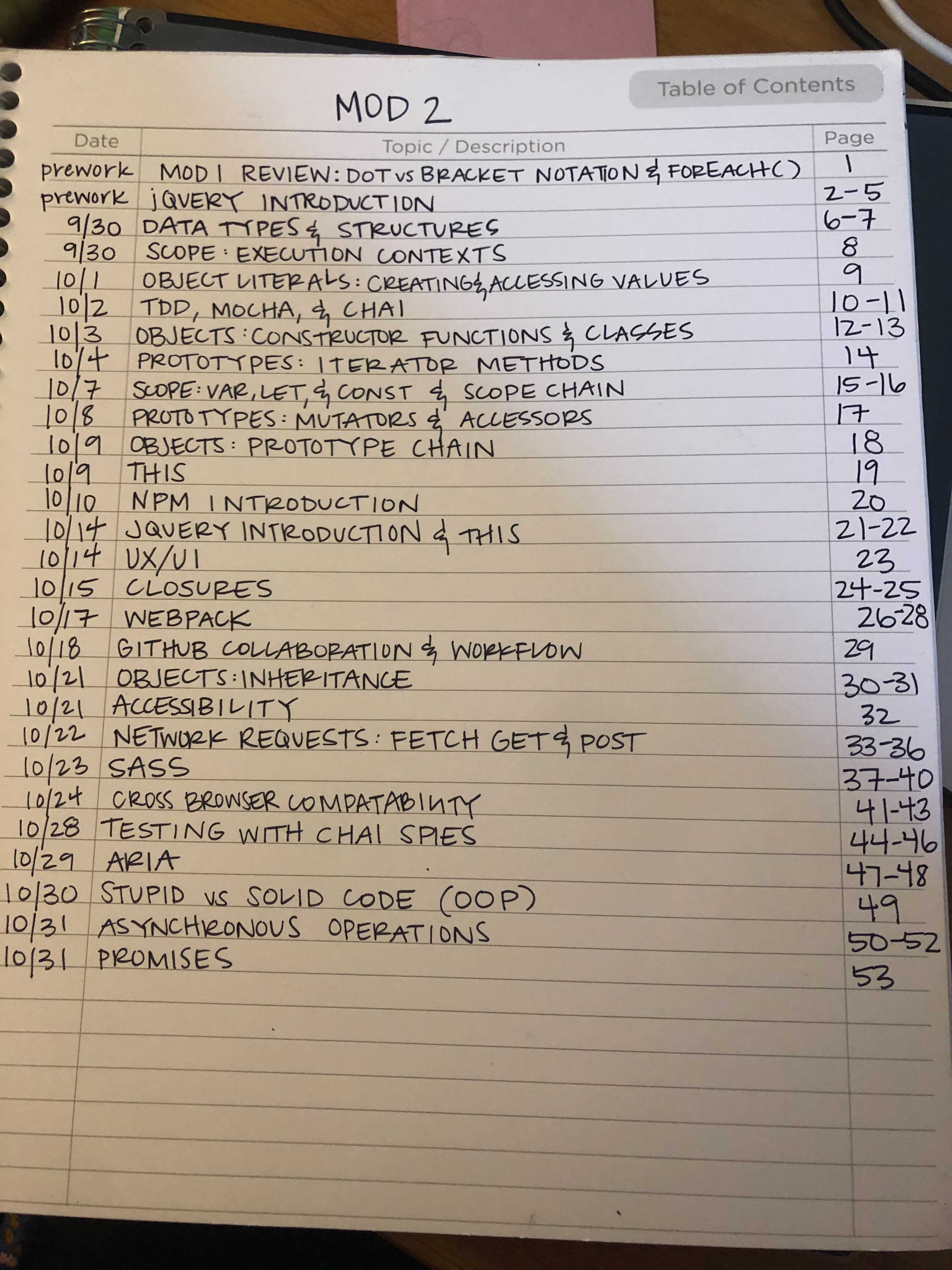
Notes Example 1
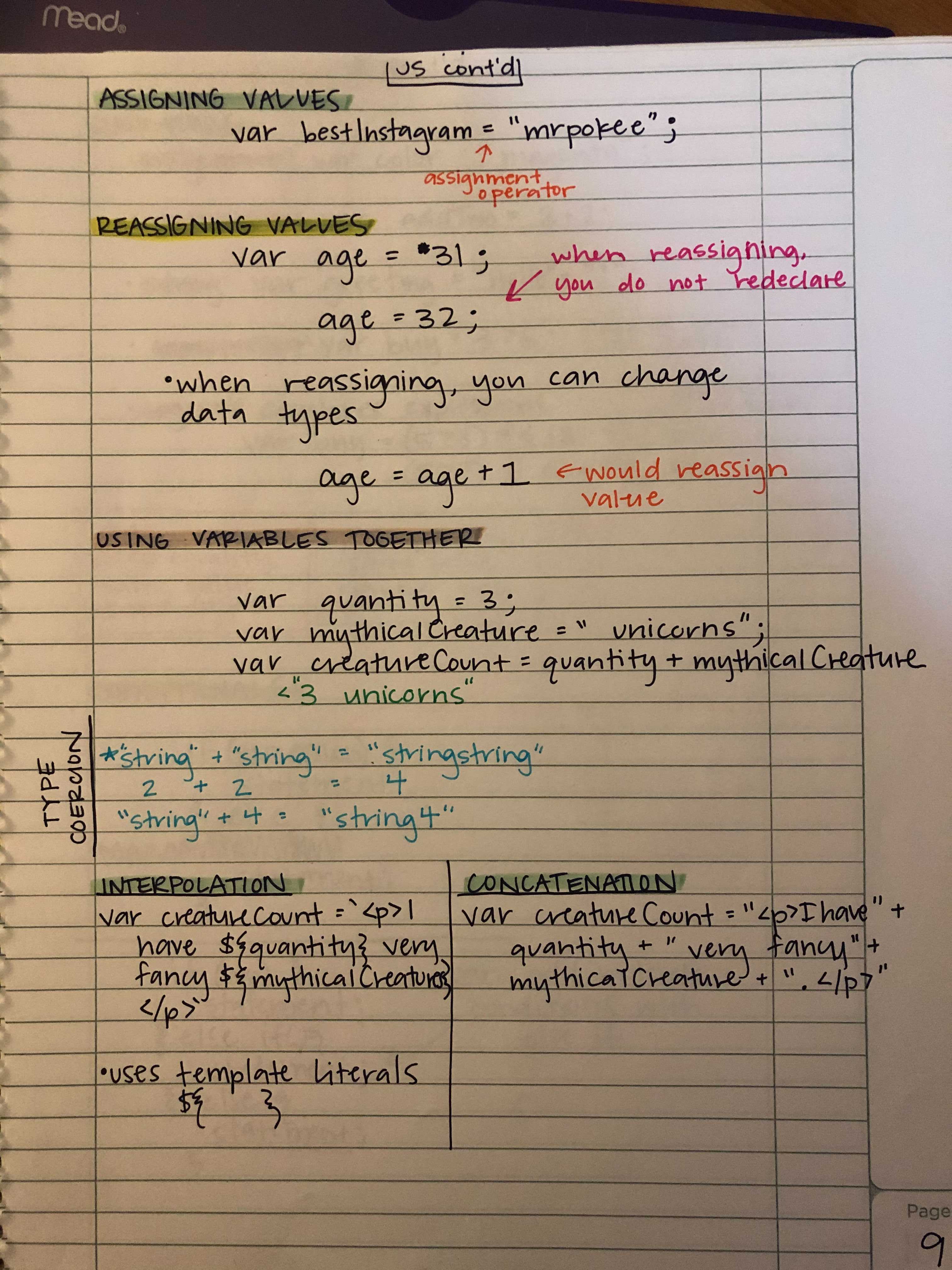
Notes Example 2
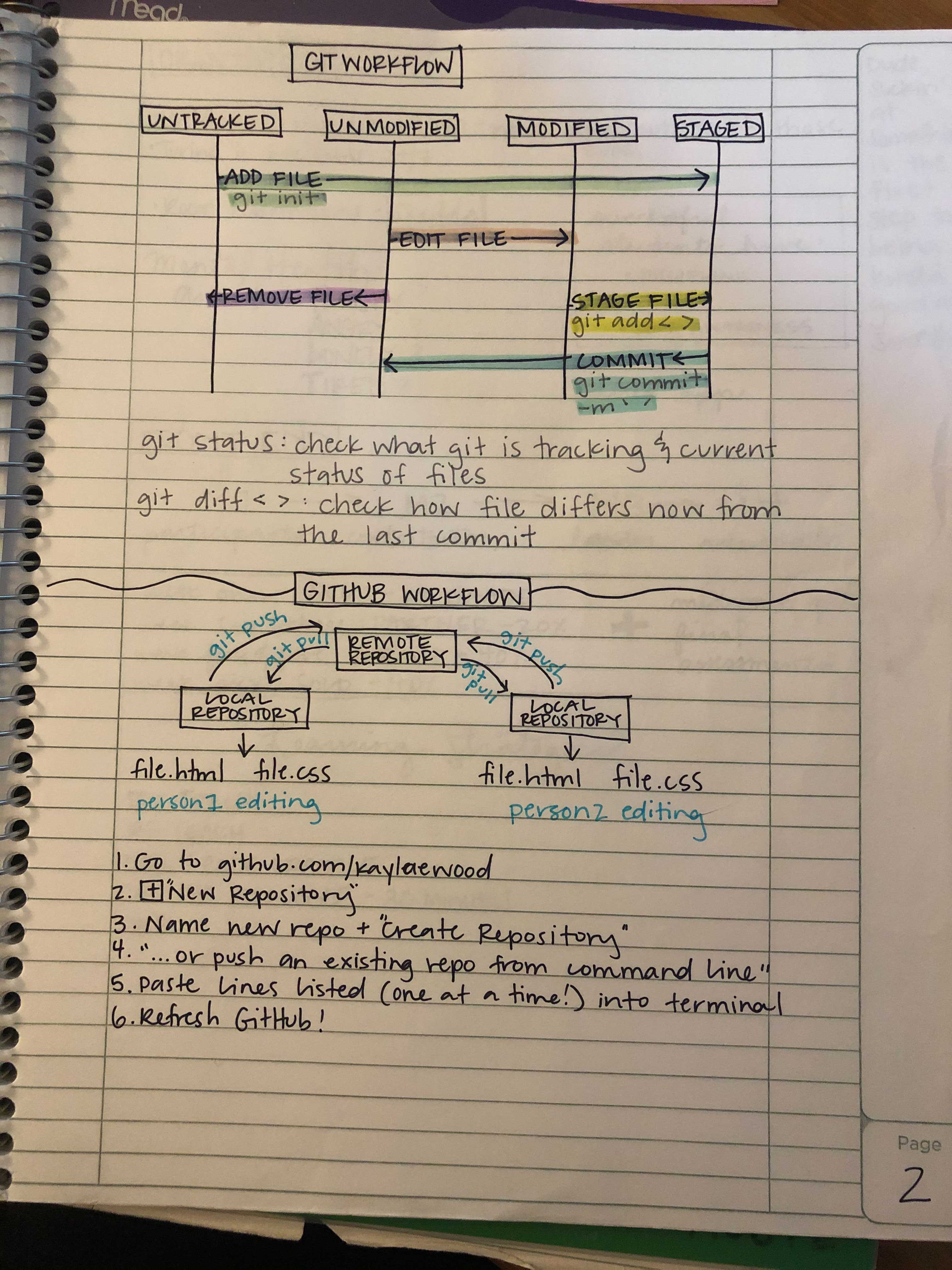
Notes Example 3
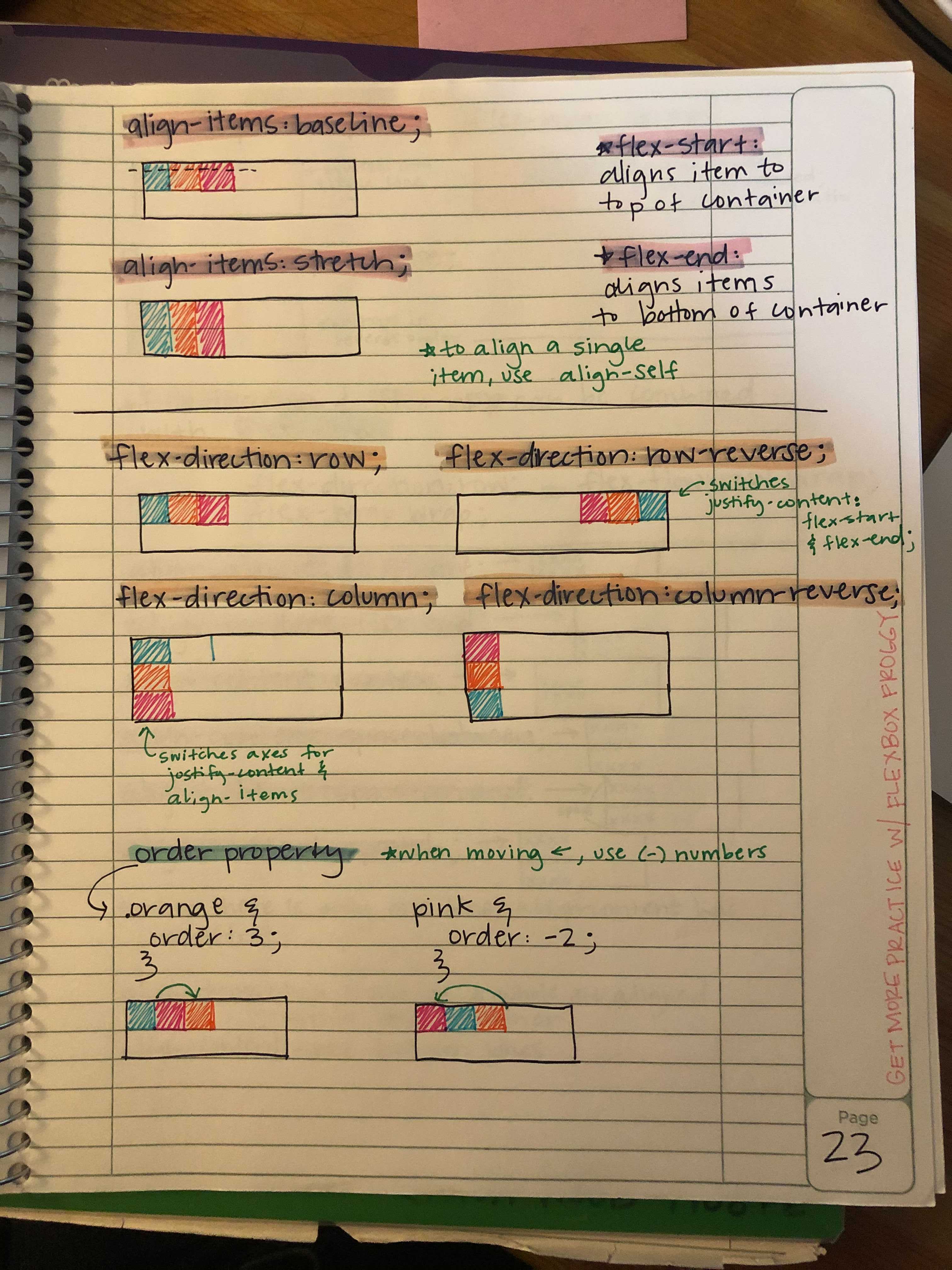
Notes Example 4
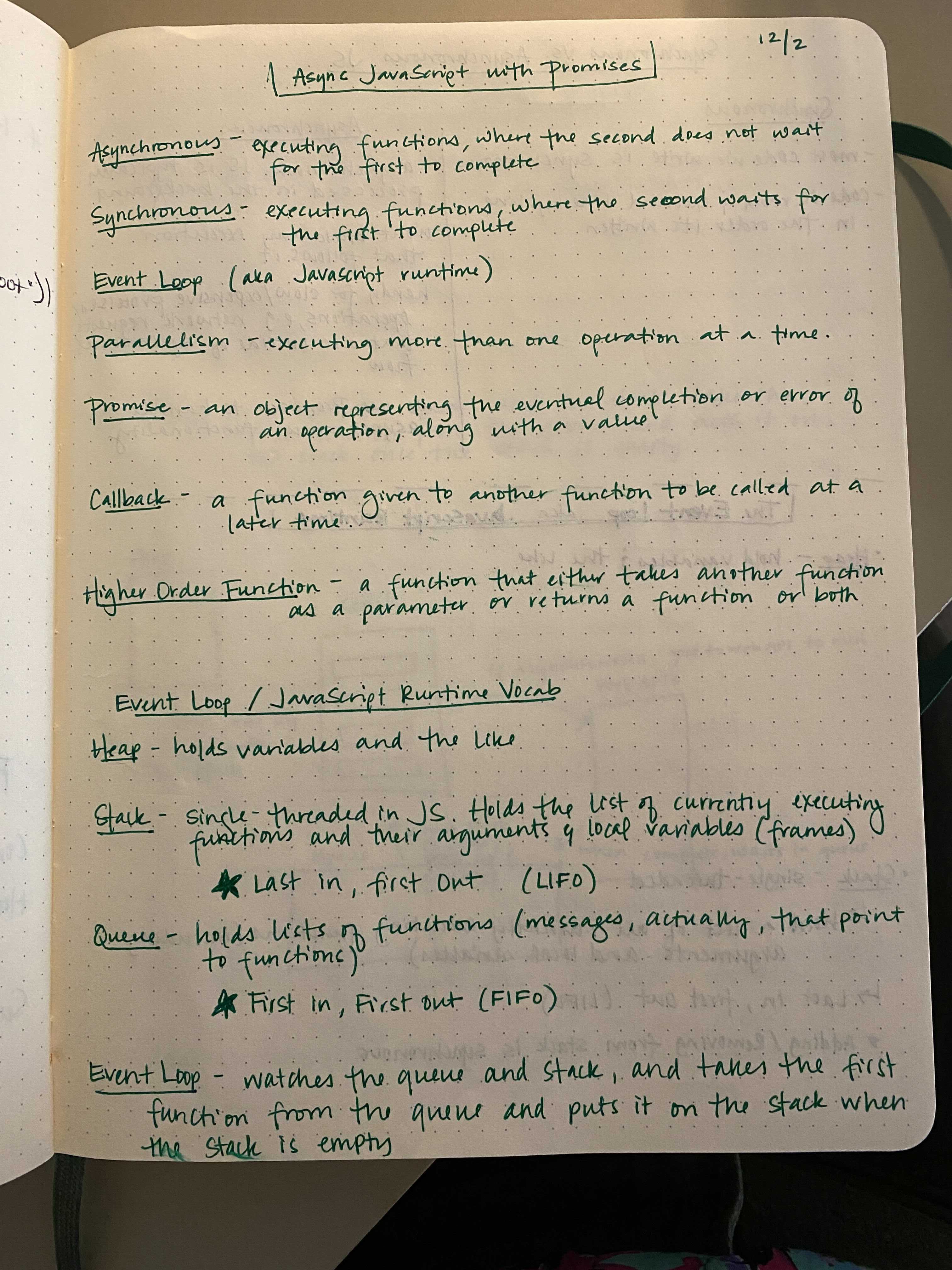
Notes Example 5
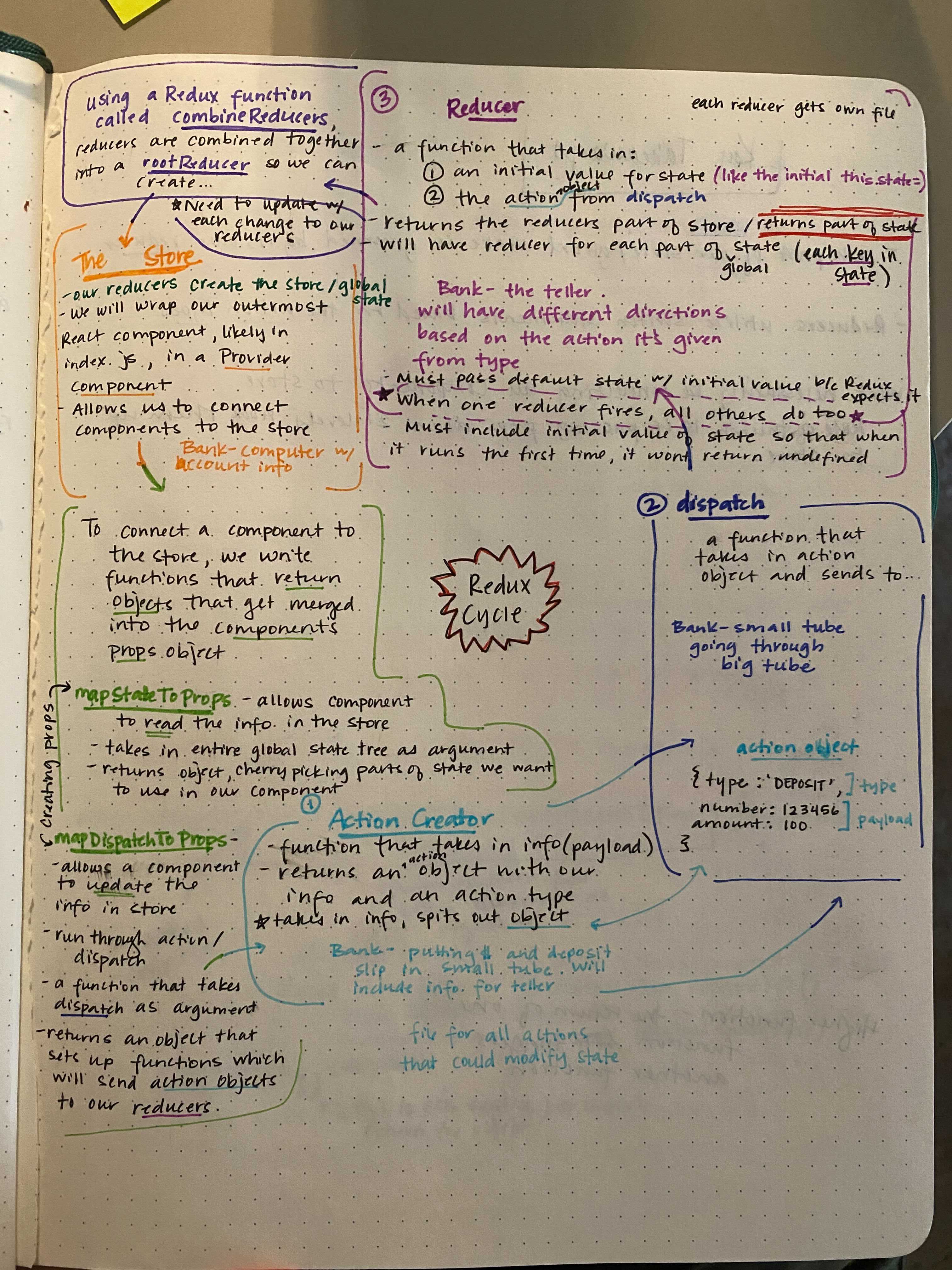
Notes Example 6
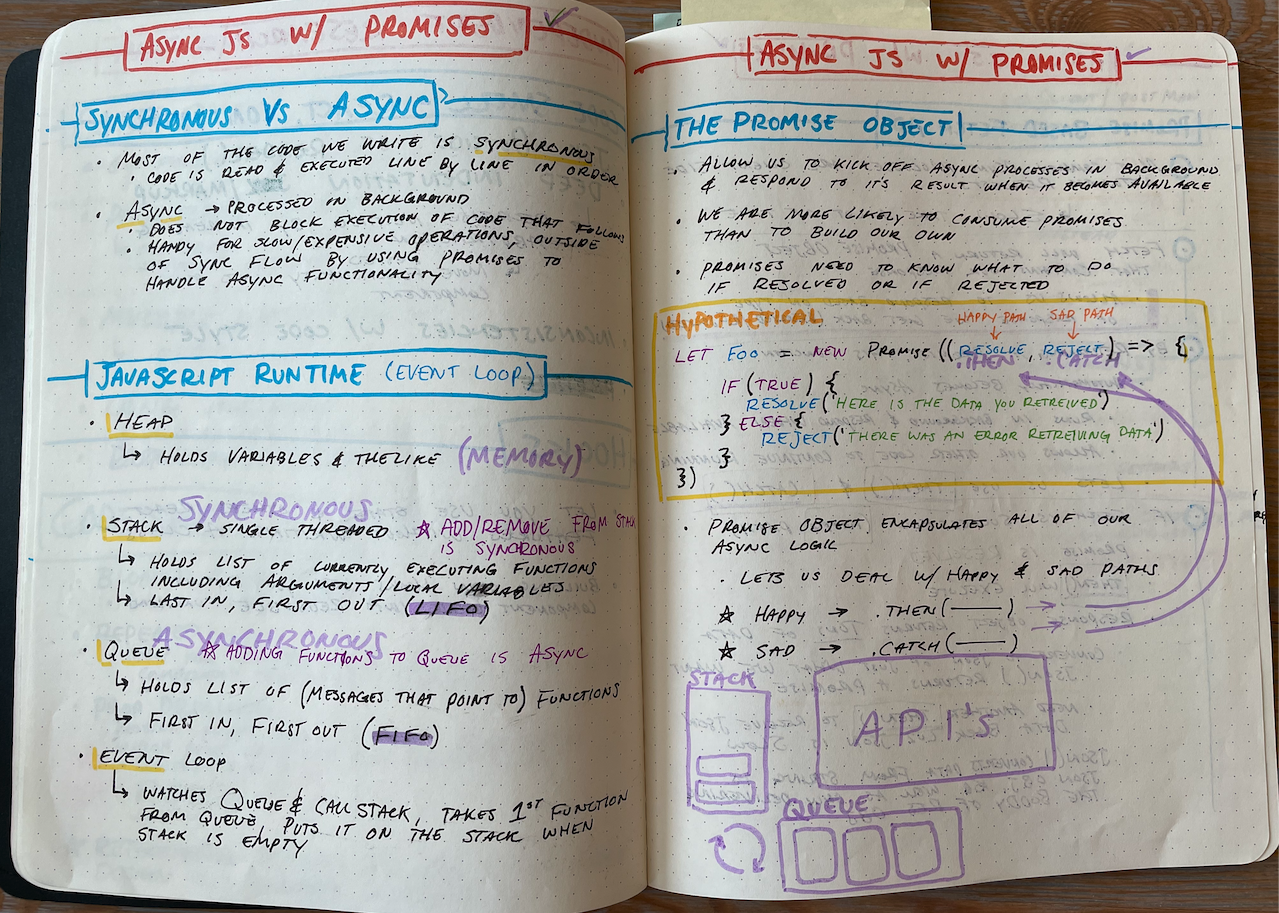
Notes Example 7
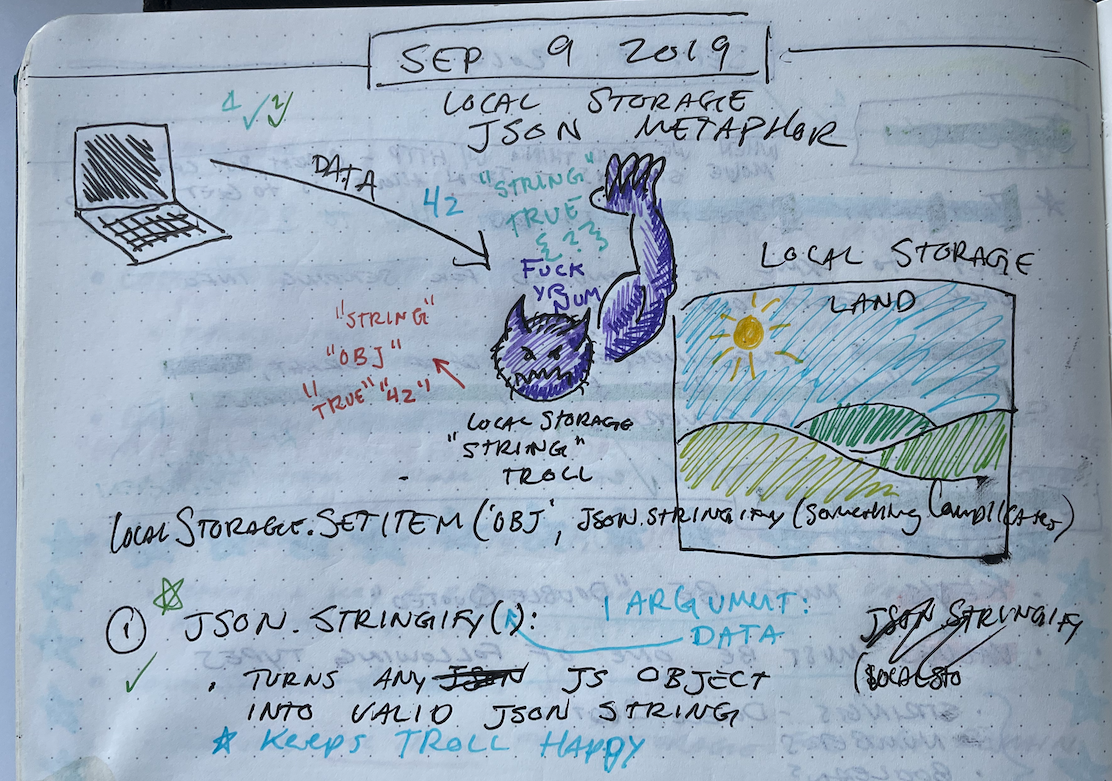
In small groups, discuss some things that stood out and be prepared to share out when we come back together.
Tips for Technical Notetaking @ Turing
While everyone has their own style that works for them, here are some key findings we’ve distilled from our most successful students.
You don’t have to write everything down
You don’t have to write everything down. The lessons contain a lot of helpful information and they are always available for you to access later. You don’t need everything from the lesson to be in your notes. Focus instead on:
- the key points of the lessons
- things the instructors seem to be repeating a lot
- things that you hear that are helpful but not in the lesson text
- syntax for code you see
- vocabulary that is repeated
Use your prep time effectively
Taking time the night before a lesson to do some previewing/pre-teaching can be a great time to get some notes down. If you focus on the bullet points above, you can get a good head start on your own notes. If you have questions that come up, be sure to write those down in your notebook so that you remember to ask them in the lesson. Be sure to leave some open space to add more info, questions, etc. during the lesson itself, too.
Take the time to review your notes afterward
Worry about highlighting, underlining, and organizing your notes after the lesson. During the lesson, just get that info down. Then later, reread through your notes and it’ll be clearer to you what you need to add/update/organize.
Share your notes with one another
This is not considered a violation of academic integrity, you are not competing with one another, and we are all here to learn! Look at how other people are taking notes and see if you want to make any changes to your process. There are some awesome strategies out there - share that knowledge.
Avoid “Coding Along” unless instructed
You don’t always need to code along with the instructor. Unless they explicitly say to code with them, don’t. Focus on listening and taking notes instead.
Setting Yourself Up for Success
In order to implement these note-taking strategies, it is critical that you are using all the available tools at your disposal to set yourself up for success.
Pen + Paper > Digital (During Class)
We STRONGLY recommend using a paper notebook during class and advise you to not rely on taking notes on your computer during class! It can be really difficult to keep up with the pace of the lessons using a computer AND it makes it really hard to diagram/draw tricky concepts. Plus, studies have proven that you will retain more information by physically writing your notes. Remember, you will have access to all of the lesson plans ahead of time so that you aren’t pressured to write everything down as it is presented.
Focus on setup when getting your notebook ready
Having an organizational strategy can make it easier to use your notes as a tool. We recommend creating a Table of Contents to make it easier to reference your notes. Also, taking notes on key vocabulary BEFORE a lesson has been useful for some students.
Use different colors
This can help with modeling syntax highlighting, making notes easier to read, and help draw attention to different content. We are big fans of fine tip drawing pens such as these.
Leave plenty of whitespace
Having a lot of whitespace in your notebook allows you to add more context, write questions, and make connections later. If you are ever in doubt as to whether to cram more info on the page or start a new page in your notebook, ALWAYS go for starting a new page.
Draw and use diagram often
Many concepts can be difficult to understand with just words, use drawings/diagrams to help synthesize and frame information.
Consider transposing your written notes to a digital format
One strategy we’ve seen work well for students is to dedicate 20-30 minutes each day to reviewing their written notes and transposing them to their preferred digital notetaking tool. This helps to engrain the content you covered that day and allows time to think of connections or ask questions. One benefit of having notes in a digital format is that it allows for easier searching of key terms and concepts using built-in searching tools. Some of our favorite note taking apps are Notion, Evernote, Bear and even Google Docs. Some of these require you to write in a language known as Markdown, which you will get a lot of practice with later in the program.
From Turing to The Job
At Turing, we will be diving into technical and professional content on a daily basis. Taking notes will allow you to capture, retain and review information more efficiently. This will allow you to be a more successful student at Turing AND set you up for success on the job.
As a developer, taking notes is a huge part of being successful. Here are some examples of how note-taking shows up on the job:
- Meetings: Surprisingly, most of the job of a developer is not just writing code. You will often be pulled into different types of meetings, whether that is with your engineering team, other teams that you work with, and even clients from outside of your organization. It is crucial to take notes on key information that is discussed, including any deliverables that you are responsible for.
- Research and Documentation: As you will learn soon, a large part of the developer role involves researching how to implement new technical concepts into your codebase. You will be responsible for reading technical documentation and applying it to everyday problems. Taking notes while you are learning new concepts will be critical to your growth as a developer and team member. Additionally, if you need to ask a more senior member of your team for assistance, you can use your notes to document what you have learned, what you have tried, where you are stuck, etc. This goes a long way in getting unstuck and shows other team members that you have taken steps on your own before asking for help!
- Tracking your achievements and contributions: We will dive into this in later modules in more detail, but having a way to keep track of your achievements and contributions will make it easier to update your resume, have strong examples for performance reviews, and other benefits that will allow you to progress in your career as a developer.
Wrap Up
Note-taking, like most of the skills we focus on at Turing, are very difficult to master. However, it is important to start diving in now so that you can continue to refine and adjust your approach.