Conditional Logic
Learning Goals
- explain the flow of execution through code
- use
if/elsestatements to control execution
Conditions
In programming, we refer to something that is either true or false as a Boolean.
A condition is something that evaluates to a Boolean. This can be as simple as a variable that holds a Boolean value:
bool playAgain = false
We can also use comparison operators to create a condition by comparing two values. The important comparison operators are:
==equal to- Be careful not to mix this up with
=which is used for variable assignment
- Be careful not to mix this up with
>greater than>=greater than or equal to<less than<=less than or equal to!=not equal
We can use them like so:
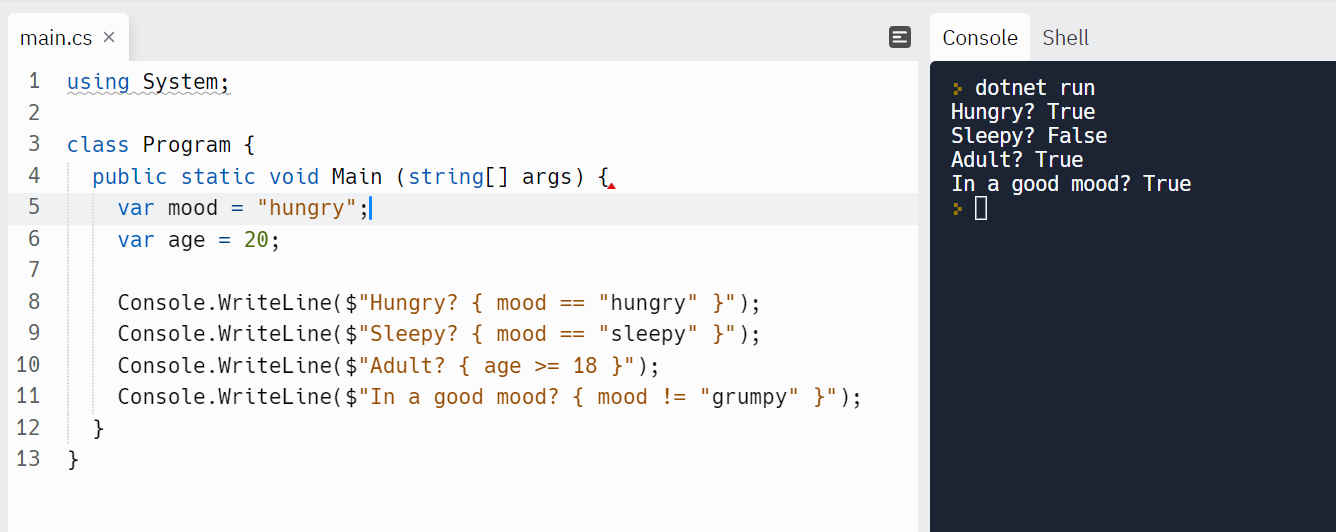
A Quick Review
- In the example above, what’s the purpose of the
$and the{}? - Is this concatenation or interpolation? What might you google if you aren’t sure?
Using !
You can also use the negation operator ! (also known as a “bang”) to reverse something from true to false. The “bang” will always return the opposite boolean of the boolean that is returned from a method or variable. I use the word not in my head in conjunction with the negation operator.
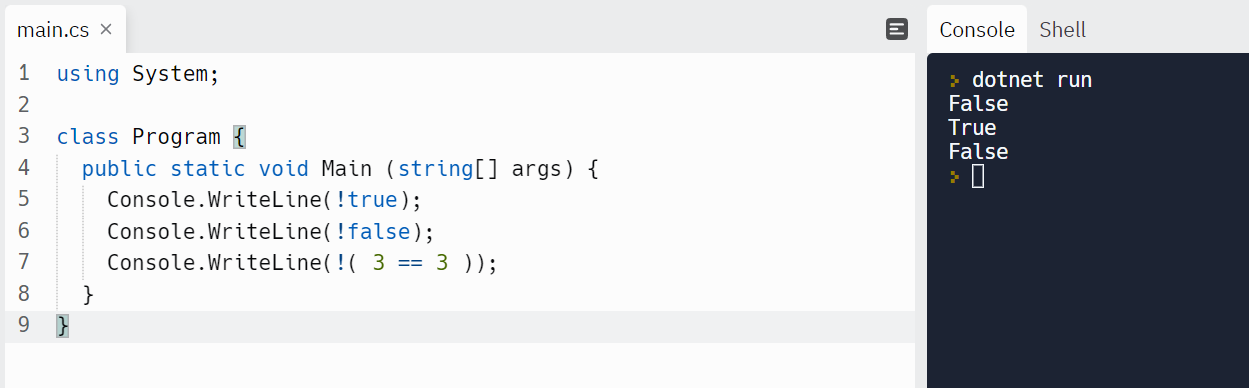
|| and &&
We can use the “or” operator || and the “and” operator && to combine two conditions into a single condition. || evaluates to true if at least one of the conditions is true. && evaluates to true if both are true:
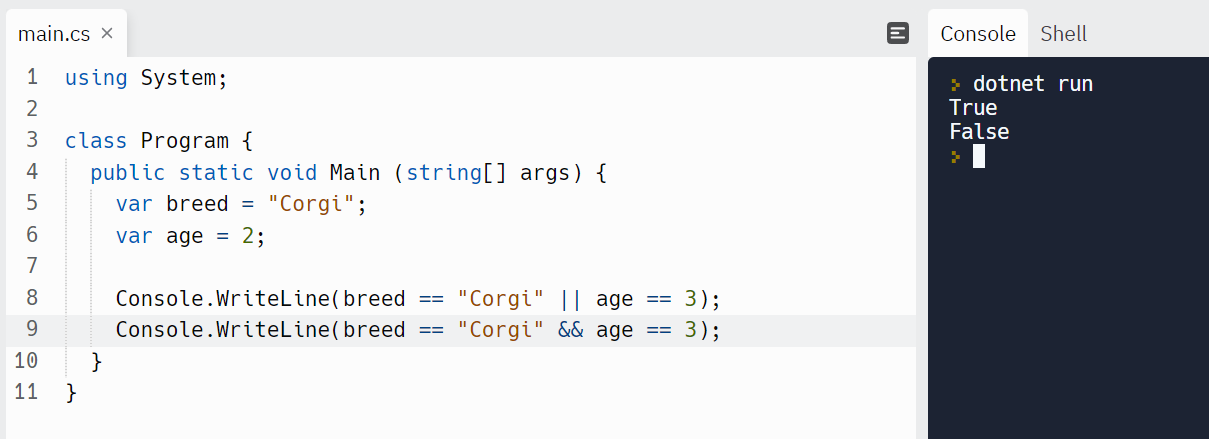
Now, you need to determine if the dog is mid-aged (older than 3 and younger than 9). How would you write this condition?
Conditional Branching
In programming, branching refers to a choice that is made depending on whether or not a condition is true or false. Think of branching as “choose your own adventure”.
Examples:
- If a person is 16 or older, they can apply for a driver’s license. (One branch)
if (age >= 16)
{
Console.WriteLine("Head on down to the DMV!");
}
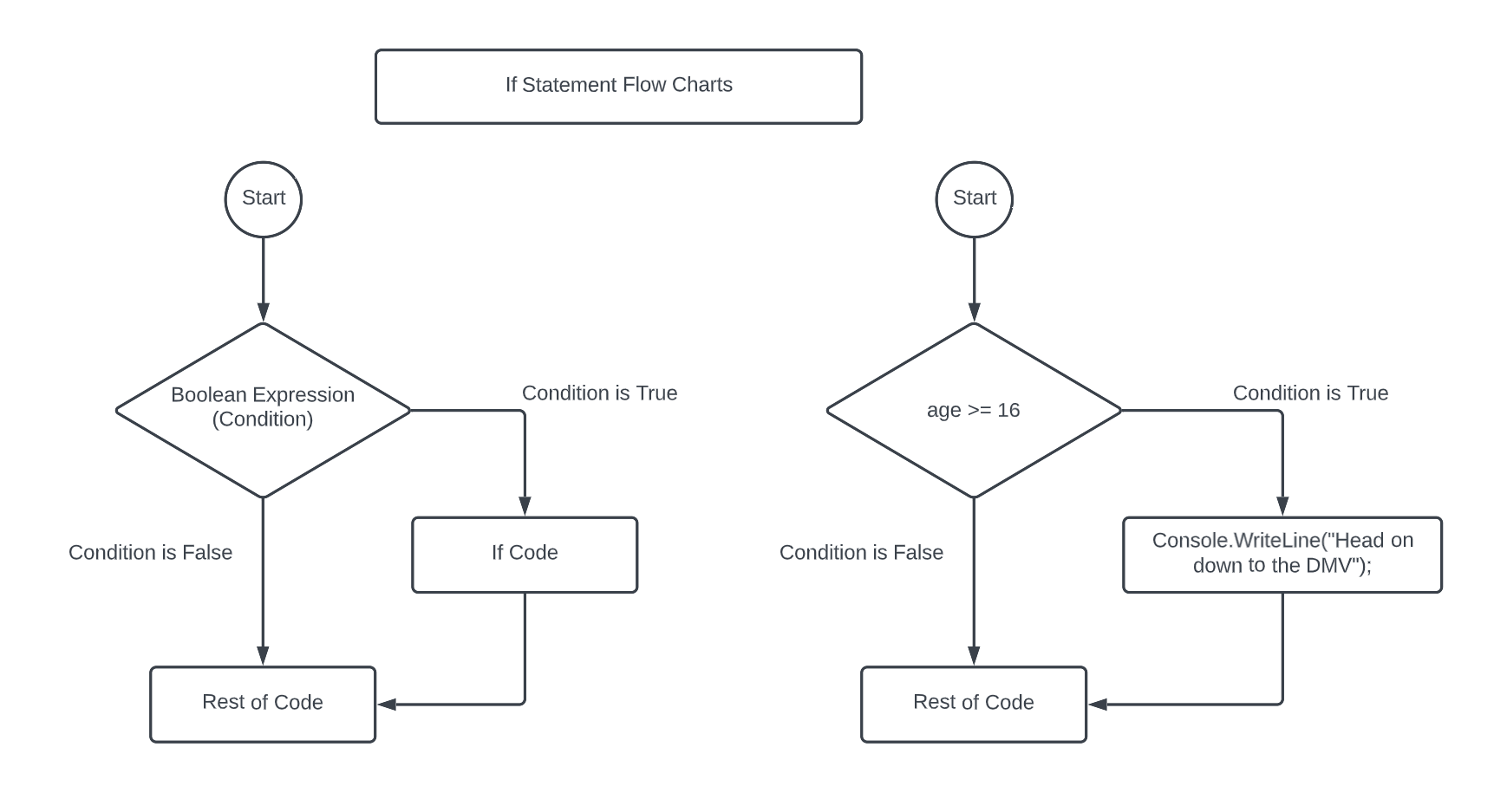
- If you want to spend a lot of money for dinner, go to a fancy restaurant. Otherwise, cook at home. (Two branches)
if (spendThatMoney == true)
{
Console.WriteLine("Go get a fancy dinner!");
}
else
{
Console.WriteLine("Eat at home.");
}
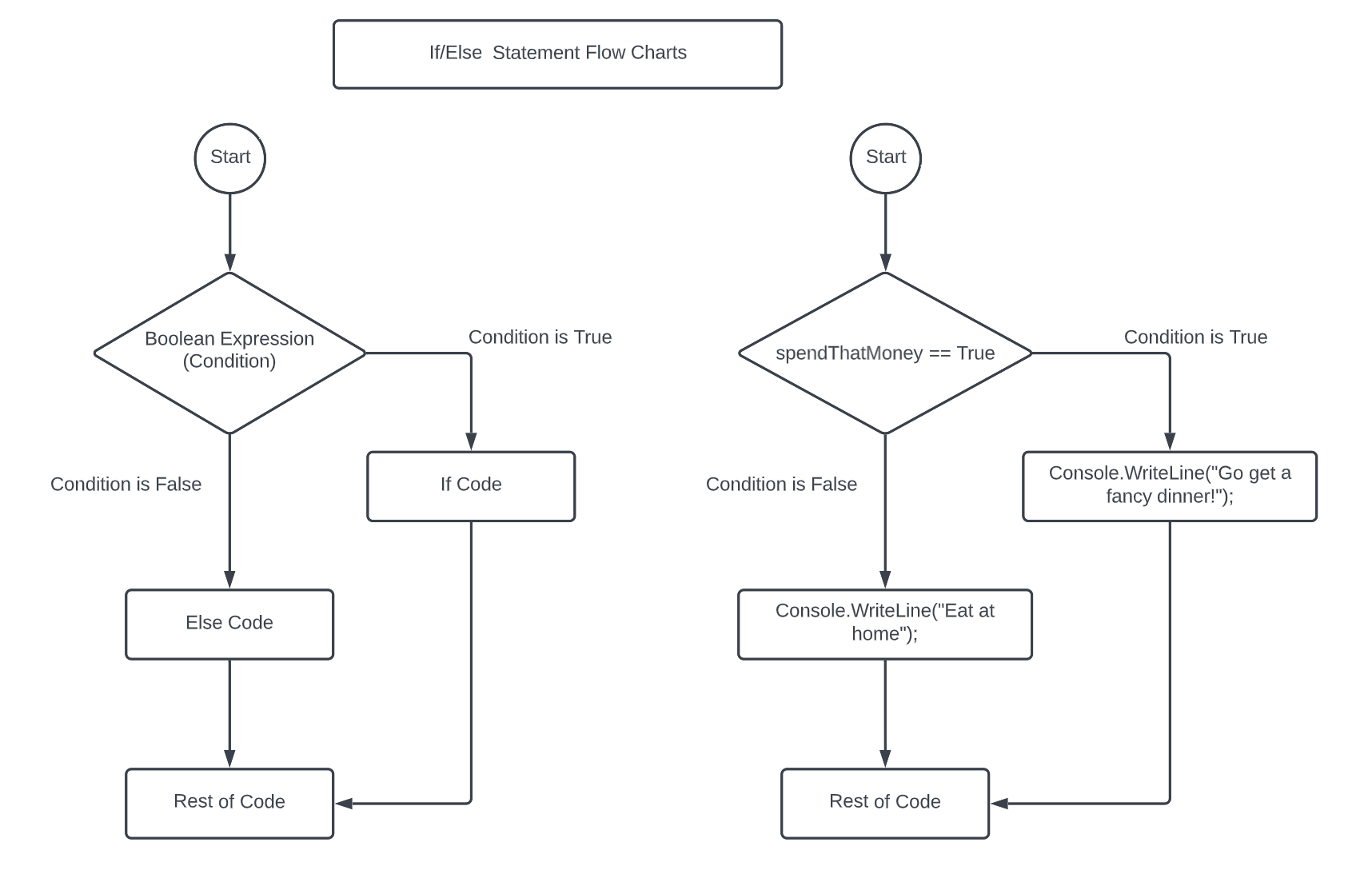
What are other real world examples of conditional branching?
if
All of our conditional branches will begin with an if. The code following the if will run if the condition is true.
if (userLoggedIn == True)
{
DisplayProfilePicture();
}
else if
Use an else if to create more branches. Keep in mind that only one branch will ever be executed.
var age = 30;
if (age > 40)
{
Console.WriteLine("You are 'over the hill'");
}
else if (age > 18)
{
Console.WriteLine("You are a young adult");
}
else if (age > 12 )
{
Console.WriteLine("You are a teenager");
}
With a partner, review the code above, and determine what will be printed to the console.
What happens if you rearrange the order of the conditions (for example, check thatage > 12first)?
else
Code inside an else will run when none of the previous conditions are true.
if (age > 40)
{
Console.WriteLine("You are 'over the hill'");
}
else if (age > 18)
{
Console.WriteLine("You are a young adult");
}
else if (age > 12 )
{
Console.WriteLine("You are a teenager");
}
else
{
Console.WriteLine("You are still a kid");
}
Draw a flow chart that models the if-statement above.
Other rules
- Conditional branches have exactly one
if - The
ifcan be following by any number ofelse ifs - A conditional branch will have either zero or one
else - The
elsecomes after theif/else ifs - Conditions are evaluated in order.
- Only one branch can be taken.
Check for Understanding
- In your own words, how does the order of conditions impact an if statement?
- What will the following code print to the screen?
var playAgain = true;
var lives = 3;
if (lives == 0)
{
Console.WriteLine("You Lose!");
}
else if (!playAgain)
{
Console.WriteLine("Game Over!");
}
else if (playAgain && lives > 0)
{
Console.WriteLine("Welcome back!");
}
else
{
Console.WriteLine("Invalid input.");
}
- What values would we need to assign the variables
playAgainandlivesin order to print each of the following to the console:- “You Lose!”
- “Game Over!”
- “Welcome back!”
- “Invalid input.”